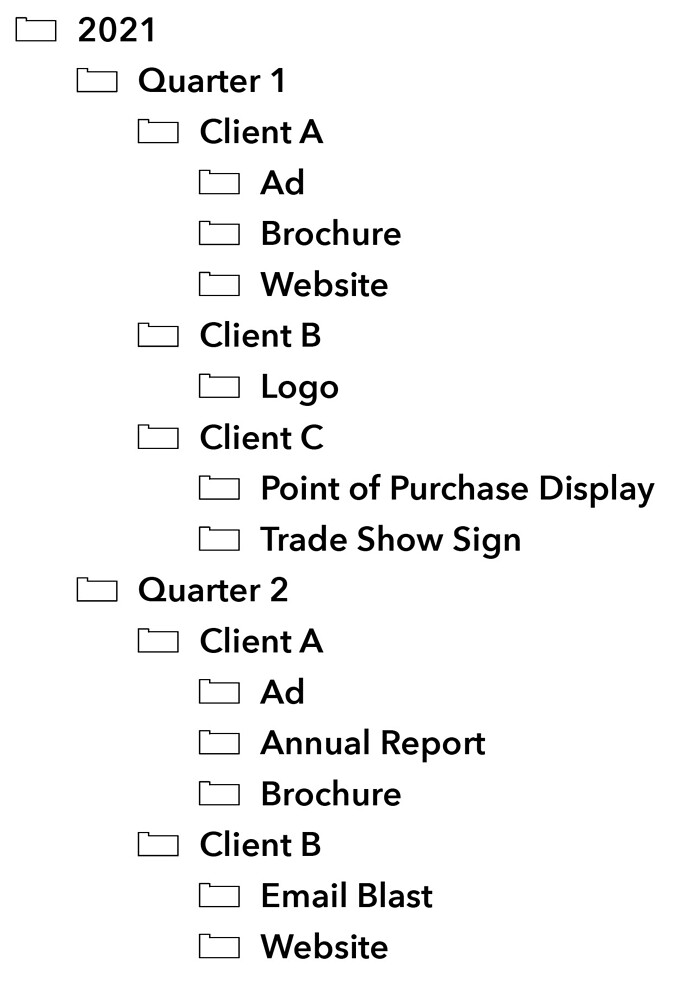I move jobs from my hard drive to my long-term archives about once a quarter. Here’s a visual representation of my archival drive’s structure. I find this works really well for me.
One point of clarification, the folders labeled “Ad,” “Brochure,” etc. would be specific jobs that get more detailed names. The more detailed the folder name, the easier it is to search for things. For example, I might name a folder “Ad — Widget A — Full Page — Time Magazine.” That way, I can easily search for a Widget A ad that ran in Time magazine.
How do you decide what to keep and what to throw away before archiving projects? Do you save email correspondences and invoices into the job folders?
Maybe I work in a more chaotic way, but by the end of most projects, I’ll have dozens of files that somehow played a role, but that I don’t keep. For example, if it’s a print project, I’ll only keep those files that were used in the final layout. I’ll also typically keep things like the full-resolution versions of photos that were sampled down for the final artwork, but beyond that, I throw more away than I keep.
Honestly, I find it difficult to stay organized, so I wonder how other people do it.
I don’t. It is all organised when I do the job into folders: Links / Image support / Support / Text / Finals / etc, so when the job is done, unless there is something particularly weighty and I know will never be needed again, in which case I will dump, or zip it, then all just get crossed to the server as soon as the job is done to clear my machine. Emails I treat separately and archive them all by year. If I need to retrieve something relating to a job, I know the date and I know the client, so I will reimport a two month block of emails and find what I need that way. It is such a rare occurrence, that it is rarely troublesome.
If it would be needed to update and reprint a job, it gets saved. Using a typical brochure as an example, that would be the ID file, the AI files for any placed graphics, and any bitmap files (usually either a layered PSD or a flat TIFF). In addition, I’ll save a PDF of the job.
Emails, yes. Within each job folder I have a folder called “z Email.” The “z” forces it to be the last item in the folder when sorted by name. All emails pertaining to a project are stored in the folder with the specific job. There has been more than once when someone has come back and said “Why did you…?” I can say, “Because you sent me an email on 8/9/2021 at 1:07 pm saying to…”
Invoices, no. Those are saved separately with the financial records.
There are some development files I don’t keep. For example, I’ll save versions of a project as it progresses. On a big project, I might have upwards of 20 versions of an ID file before a job goes to press. In that case, I only archive the final ID file. The one exception to this is logo projects. I’ll save all of the logos that were developed and presented to the client rather than just the final version they selected. If I drew an eagle for a logo that wasn’t selected, I never know if I might need an eagle down the road for another logo.
I tend to be a place for everything and everything in its place sort of person. (Fortunately, my wife is, too.) The one area of my hard drive that is a mess is my portfolio samples — which is why I started the topic I did last week. Being naturally organized is also why my messy portfolio system drives me nuts.
I always run my client files on a separate external hard-drive. I never keep them on my computer (they are too valuable to risk loosing them on a failed hard-drive or even a failed external disk). In addition, I always keep backups of backups.
These client files and backups also contain ZIP Archives of all the files I have worked on since I started using this method around 2001. Of course this means I use 5TB externals, but they are relatively cheap (especially compared to the cost of losing them.) Cloud backups are probably even better, but I after 50-years in the business, I am semi-retired now and only work on a few projects a year mostly for former clients who just won’t let me quit (It’s nice to still be appreciated after all these years.)
Again, please protect your work and always run jobs from external hard-drives.
I have every job I’ve ever done for a client going back to the late 90s.