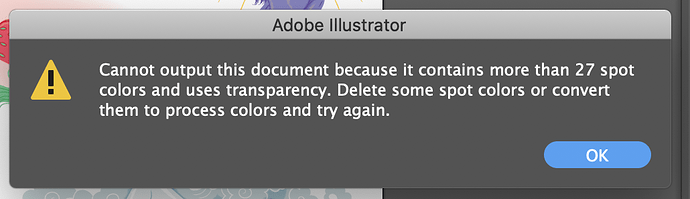Thanks so much. I’ll try that!
Oh ok, I didn’t know that, and it seems like a major flaw. I feel like I need a masters just to be able to prep a file for print.
I don’t have the option to save as a PDF/x1-a in illustrator. I am using cc
I doubt it’s a matter of anyone thinking “spots and transparency should break our software,” and I wouldn’t call it a flaw. It’s pretty much the same issue that occurs when someone tries to construct a gradient using 2 or more spot colors; the transition between the colors inevitably becomes something that can’t be output using only the spot inks. Transparency and blend modes create interactions that rely on full-gamut availability.
Sure ya do:
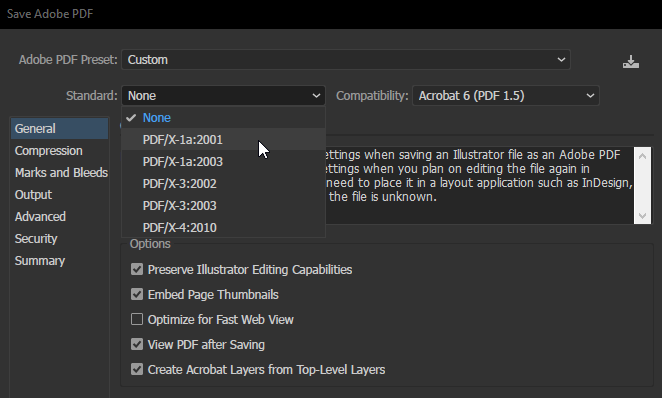
The whole mindset that you need to use Pantone ink mixes to create Pantone colors and you can’t mix them digitally is foreign to me. While I’m guessing the “breakage” is maybe to prevent designers from design something that can’t be done on a plate press, a simple warning box would do, one that can be shut off, that says “you are about to mix/make transparent spot colors, you can only do this with any degree of success on a digital press.” Inner and outer glows don’t break the software. It’s only when applied to spot colors. That is a gaffe to me but eh, whatever.
Printing is a learned trade. It requires just as much learning as a masters degree. Been doing this 20+ years and still finding new ways to do things. And designers are still finding new, wrong ways to set up files, LOL
Have you tried changing the colour mode of the document from CMYK to RBG prior to exporting it?
File > Document Color Mode > RBG
I don’t use Acrobat. Tbh I am getting anxiety just thinking about having to learn another program. I try to stick to ai, ps & indesign if possible. Thanks for your feedback. If i get desperate I’ll try acrobat!
Change your spot colours to be process colours
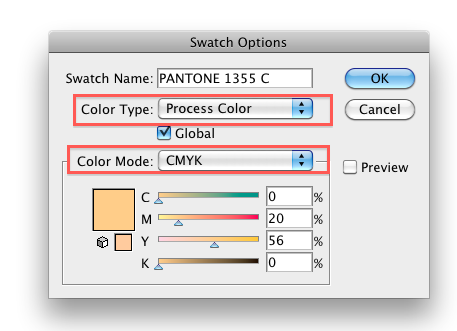
You can select all your swatches with a dot in the swatches panel
And ensure you tick GLOBAL
Wow I feel so ignorant, I normally just choose .pdf and i guess i block those other options out because software gives me anxiety tbh. I did try x-1a and its still telling me it cant process it because of the spot colours
This sounds promising but Im not exactly sure what you mean by ‘with a dot’.
Yes It kinda takes the fun away from creating tbh. I’m creatively minded, I don’t have the mind for all of this. I wish I had a printer friend like you irl
Yea I understand but Acrobat is not anywhere as complicated as those programs. It’s basically just Adobe’s version of a pdf reader. It does offer some tricks but 9/10 times you only use the program to view the final artwork and send it the printer.
If you don’t want the full Acrobat pro, there is a free Adobe version to! I think it’s called Acrobat Reader. Try that! It won’t offer any bells and whistles but hopefully would still work for you.