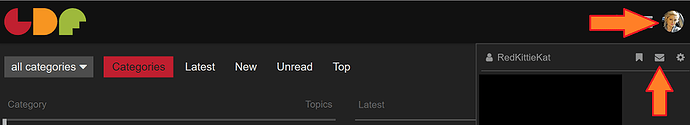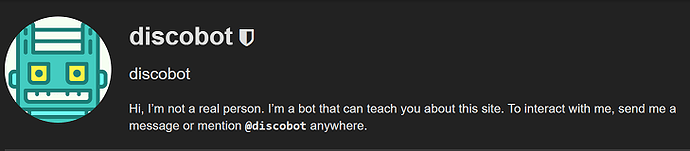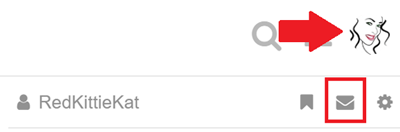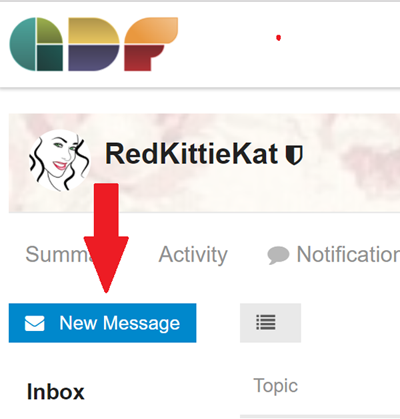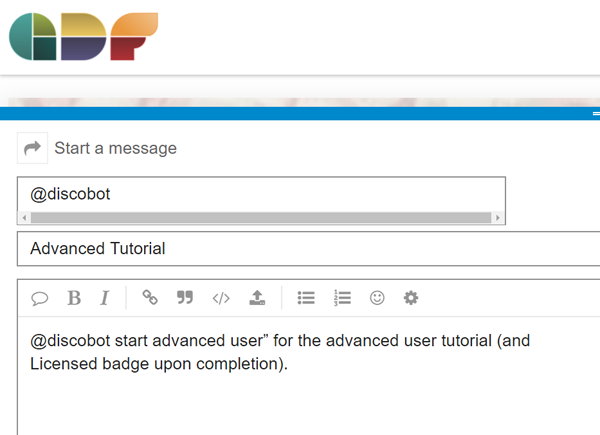If you are a bit lost as to how things work please check your messages.
They are located here: Select your Avatar and then the envelope from the drop down box.
You will see a message titled “Greetings” from the forum bot named discobot
Read through his message and reply to him as instructed. This will give you a good handle on how things work and where things are located.
When you finish you will get a certificate for all your hard work 

5 Likes
Advanced User Tutorial
(I finally figured out where it was) LOL 
Follow these steps to access the Advanced User tutorial for some more valuable information on how this forum software works.
1. Click on your avatar and then on the envelope located here to access your message:
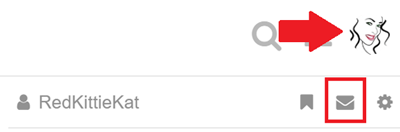
2. Click on New Message:
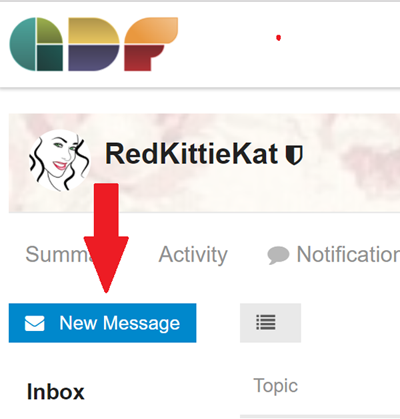
3. Add user discobot and title it Advanced Tutorial. In the body of the message type this exactly
@discobot start advanced user” for the advanced user tutorial (and Licensed badge upon completion).
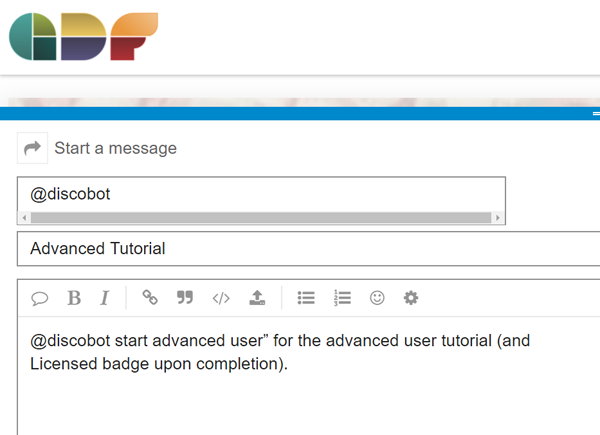
4. Click “Message” on the bottom and wait for discobot to answer. Then follow the instructions given and you will learn more about this forum software, gain a new badge and receive a certificate. 

1 Like
![]()