Hi guys
How can i design a graphic like inside the image?
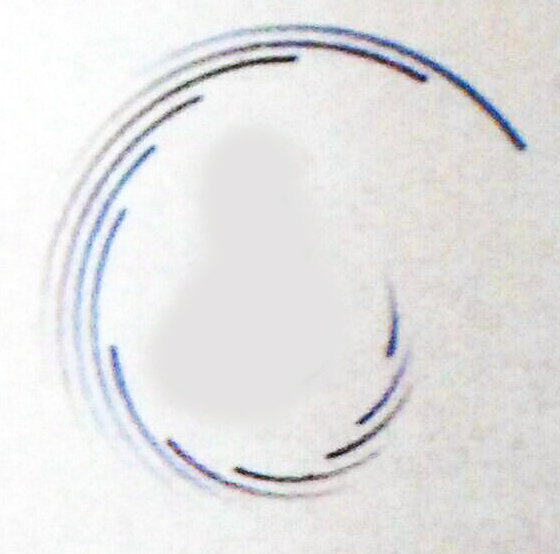
please learn me in illustrator
Hi guys
How can i design a graphic like inside the image?
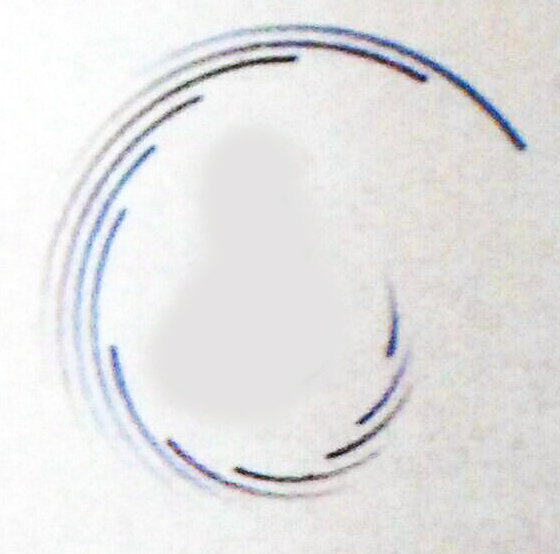
please learn me in illustrator
Its a job for the Pen tool or the Curvature Pen tool. Import your image (file > place) on the bottom most layer and lock it so it cant be moved. Then use the pen tool of your choice to trace the middle of each line.
You can find a million and one tutorials on the Pen tools on Youtube. Just search “Illustrator Pen Tool Curves” or something of that sort.
If you are not wanting to recreate it exactly or trace it, then I believe the profile of the actual graphic seems to follow a golden spiral to my eye. https://www.youtube.com/watch?v=3NLjkjMdYPw You can create one as a guide to align your curves on
Or do it as a step and repeat.
I’m more concerned they want to do the texture in Illustrator as well. That is only suited to photoshop, not a vector program.
I don’t think so
you see i don’t want to recreate exactly that design, i want to know how can create designs like that by some tools like blending tools
as you see red lines reach each other by blend tools on green way
This is just a quick playing around using the highly underutilized Appearance palette.
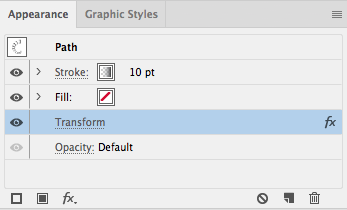
I applied a Transform effect on a gradated stroke by clicking the “fx” icon in the transform palette and choosing Distort & Transform/Transform
I then played with scale, movement rotation, etc. and changed the number of copies of the original. You have a huge amount of control
The beauty of it all is since it is an effect applied in the appearance palette, its a live effect that you can go back and alter by double clicking the little fx icon on the Transform “layer” of your appearance. Oh, and you can save it as a graphic style. The appearance palette is crazy powerful and useful. You can add multiple strokes, multiple fills, multiple effects to one line or shape (or live type) and its “non destructive” since you can go back and make adjustments.
I should mention if you plan on printing with it, you should expand the shape to play it safe.
This is amazing. very cool. Thanks man!