This online converter preserves the vector data during the .ai to .eps conversion. However, it changes the size of the artboard while not scaling the art itself. I only tested it using a very simple .ai file, though, so I can’t vouch for it.
Quite a while back (I realize now it’s more than 10 years ago, ugh) I picked up some animation work, and a client spec was “has to run on iPad,” so I got one, knowing little about them. In effect, I only had to author for playback in the Safari browser, which is straightforward enough (HTML5), but the iPad’s closed file system made what should have been a routine testing proposition a convoluted, multi-step affair. Between that and the clumsy weight of the thing, I grew to hate it. I’d already had a long-lived aversion to Apple’s isolationist approach, and the experience only deepened that.
Soon after iPads came out, I bought one. I quickly decided it was just a big smartphone but without the phone.
It was great for watching movies while laying on the sofa. And it provided a way to keep in contact with things on the internet while away from home. However, that was pretty much the extent of its value to me. It was in no way a substitute for a desktop or laptop computer.
What finally soured me on iPads was when one of Apple’s iOS upgrades permanently locked it. The upgrade required the machine to have a password, which I had never set up. Getting a new password meant using iCloud, which I had also never set up for the tablet. In other words, Apple had no record of my ownership of the iPad, so they refused to unlock it for me. Despite my purchase and ownership of the machine, Apple retained the ability to lock it down and do with no notice.
I bought a new tablet — a Samsung Galaxy. It turned out that I liked the Galaxy and the Android OS better than iOS. The Galaxy eventually gave out after several years of use, so I bought another, which I also really like. I’m quite certain that when my iPhone finally dies that I’ll trade it in for an Android phone. I can’t see myself ever buying another iOS device.
I’ve often joked about using it to shim a leg on a wobbly table, and…
My dad got an iPad cos my brother has pics of his grandkids stored on some iCloud and he just wanted to have the same thing my brother had as he saw it and wanted it. Anyway - I picked it up one day - and the weight of it! I picked up my Galaxy Tab S3 and it was half the weight, easily.
I could be wrong, but thought it was very clunky compared to what I was used to.
I have several Samsung Tablets, I don’t use them half as much anymore, if anything I just stream things on them Sky, Sports Channels, Any TV channel, Netflix, Disney, etc.
They’re handy to have around the house, or on the go, traveling in the car is great, nice big map and all the tunes streaming to the Bluetooth radio, saves battery on the phone etc.
But I really have no need for them, I can get by without them.
Someone I know has the large version of the iPad. I picked it up one day and was like whew, bro, just get a laptop. He carries it in a shoulder bag. That was going somewhere but I’ll stop now. Download I was waiting for is done!
Always keep an open mind! I prefer to think of the iPad as a tool although it is fabulous for media consumption. My MacBook Pro had a fatal logic board malfunction and because the new models with the M1 chips had not yet been released, I opted to buy a keyboard and mouse for my iPad Pro. There were a few hurdles early on but I’ve overcome them all and I no longer have plans to replace the old MacBook.
Granted, I’m not using this setup in an 8-to-5 production environment and there are still a couple of programs I really miss - most notably Rhino 3D. Occasionally I’ll work from home and I’ve used Affinity Designer to work on Illustrator files and Affinity Photo to work on Photoshop files. If there was an iPadOS version of CorelDRAW I’d probably never go back to the office! (yeah, we use CorelDRAW. It’s far superior to Illustrator for what we do. Use the right tool for the job, remember?)
My current setup consists of a 2018 12.9" iPad Pro, Apple Pencil, Magic Keyboard, and Magic Mouse II. I archive my images on a Western Digital RAID and I also use iCloud storage.
For me, this setup works great. I can use the Pencil and Affinity Photo (I fired all the Adobe apps. For the most part they’re woefully lacking and much better options are available) and work directly on the screen as with a Wacom device, I can use the Pencil or the mouse with Affinity Design, and I can use the track pad on the keyboard as desired, plus I have the option of touching the screen to make adjustments or whatever.
As always, YMMV.
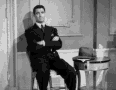
WOAH - just saw the price of this iPad pro!
For this price you can buy a fully working Laptop running Windows - and it would run the entire Creative Suite from Adobe with no problem at all.
Why do people hamstring themselves to have the ‘Apple’ logo?
I don’t understand it.
Heh… yeah, there is certainly a bit of sticker shock to overcome but when you look at comparably spec’d devices it really isn’t that bad.
Keep an open mind, you never know when you’ll discover a way to improve the quality of life. Years ago I turned down job offers from places that used Macs despite “that’s what all designers use”. There was no way I was ever going to use a one-button mouse with a horrid operating system. For many, many years I built hotrod pc’s and knew Windows inside and out. Then OS X was released and I did an immediate about-face. It took years before Windows caught up but now they’ve pretty well reached parity. So, use the tool that helps you do the best job, helps you work fastest, that helps you make the most profit.
For my personal and freelance work I have no need of any Adobe product. I’ve found equally capable and far less expensive alternative. I’ve also found the iPad Pro and Pencil to be far more responsive than the Windows Surface and less expensive than a Wacom Cintiq 16. When I’m done with work I can also use the iPad Pro for watching videos, reading books and magazines, email, surfing the web, etc. For my particular needs it was a great investment. My MacBook Pro served me well for ten years with the only problem - a faulty logic board - being fully covered. My pc’s never served me anywhere near that long. At work the primary production app is CorelDRAW so we need powerful pc’s running Windows. Ultimately, over ten years, the cost of building two hotrod pc’s has been much more than the initial cost of my MacBook.
Bottom line: use the right tool for the job, get it done, and go to the pub, have a beer, and enjoy life!
Carpe Diem!
That’s because the wrong PC was bought.
Easily get 10 years on any PC.
Mac’s are handy cus there’s not a lot of options. It is what is. It’s overpriced but you do get fool proof longevity.