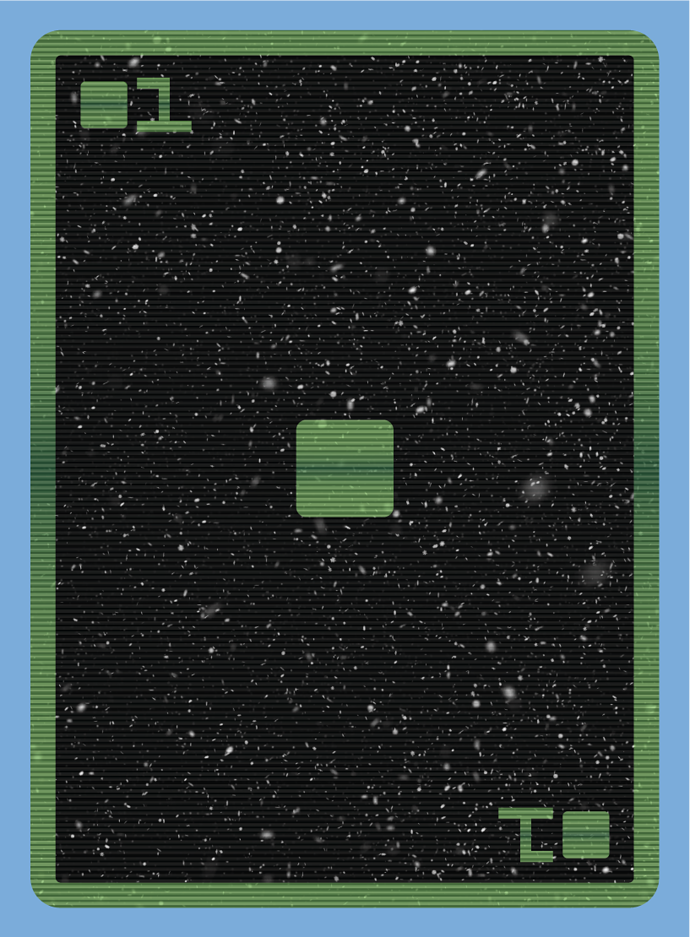So I’m designing a card game in Illustrator and I want to apply this holographic effect, but my method is way too slow. Is there a way to create an effect like this and apply it to all the desired objects at once? My current method involves clicking an individual object, copying it, applying the desired color gradient to the object, and creating a clipping mask of the duplicate using an image of scan lines. I have to repeat this process ad nauseum, and having to create several copies of the scan line image to use in my mask, and I haven’t even added a glow effect like I want to. Each card is unique, with four suits, three colors, numbered -17 to 15, and several abstract symbols— there are close to a hundred cards in this deck by my estimate and I can’t possibly complete this project in a reasonable amount of time with the method I’m using. Is there a way to mass apply a desired set of effects this way?
I would put the scan lines on a separate layer, on top, covering the whole image. Add an Effect to lighten the objects on the layers underneath. You would not need to do scan lines or masks for each object.
Which Effect would I use to lighten the desired objects?
From memory Screen or Lighten, maybe Soft Light
Look into creating a graphic style with the appearance palette.
This may be a good starting point
Then you create it once and apply it to anything you want.
If this was my project, I’d be doing it on a single Photoshop canvas with the scan lines on a layer in front, set to a blend mode that produces the desired effect—SudioMonkey hit on the correct candidates. Anything common to all the cards would be on one or more layers at the back.The varying elements would be on layers in between, named and numbered same as the respective card they contain. (With Blend Modes, gradients, glows, etc., you won’t maintain 100% vector output anyway, so making it subject to resolution from the start sacrifices no advantage.) It would be easy to organize with the suits sorted to Layer Groups, and final output could be prepped with a batch action to write a folder of individual flattened images.