This is interesting and shows how differently people work.
It’s a rare situation where I’m working with a predefined set of colors or trying to match colors. Color choices, for me, are almost always based on feel and intuition, which involves visually shifting colors, tints, shades, saturation, etc., around until the composition of colors feels right to me.
This is impossible using InDesign’s color picker since there’s there’s not a good way to see the color choices and all the tints, shades and values associated with that color.
For example, let’s say I’ve decided on a certain red that I think will look good when paired with an ochre. The first red I pick doesn’t look quite right. It’s too dark but the hue is perfect, so I want it a little lighter without changing the hue. Or let’s say, I’ve set black type over a blue background, the visual balance of contrasts between the black and the blue isn’t right, so I need to shift that blue just a little to the left, while mixing in a bit of this and that, and reducing the saturation until it, again, feels just right.
I can’t do anything of these things visually in InDesign’s color picker because it doesn’t show things like shades, tints or values of colors. Instead, I’m looking at an RGB color space that has no visual relationship to what I need to see in order to fine tune the colors short of manually figuring it out and manually entering the CMYK percentages.
For example, in that instance where, based on how the layout looks, the red is just a bit too dark next to the ochre and I need a tint of that same color, I need to guess at dialing it back to a tint that’s, say, an 80% tint. In InDesign’s color picker, I need to figure out what 80% of each of the CMYK color are, then enter them manually. If it’s still too dark, I need to go through that process again or multiple times instead of seeing all the possibilities right in front of me. In other words, the color picker, for me, in InDesign is nearly useless.
Both Photoshop and Illustrator have CMYK color pickers that are a whole lot more intuitive since the color space view box shows tints and values of the color that’s selected. Only InDesign does it differently and in a way that seems more akin to how an engineer would choose colors than an artist.
When it comes to Affinity, they do it absolutely brilliantly. If I pick an initial violet to look good with an overall color scheme, I can visually adjust hues, values, shades, tints, saturations and color mixes of that red independently of one another to the point where it looks and feels just right. If I need to, I can also enter the colors manually. In other words, Affinity has thought through the problem from the position of how its users choose colors and provided them with nearly every option for doing so.
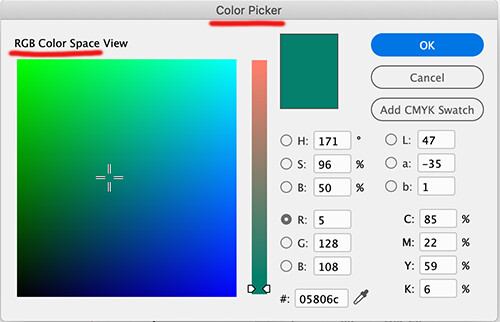
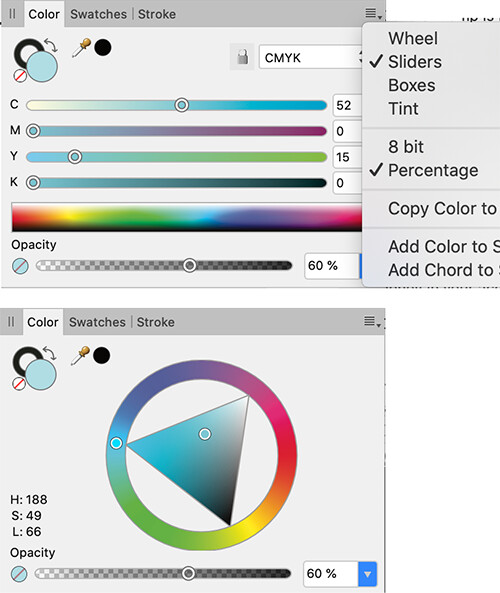
 Habits are a crazy thing.
Habits are a crazy thing.