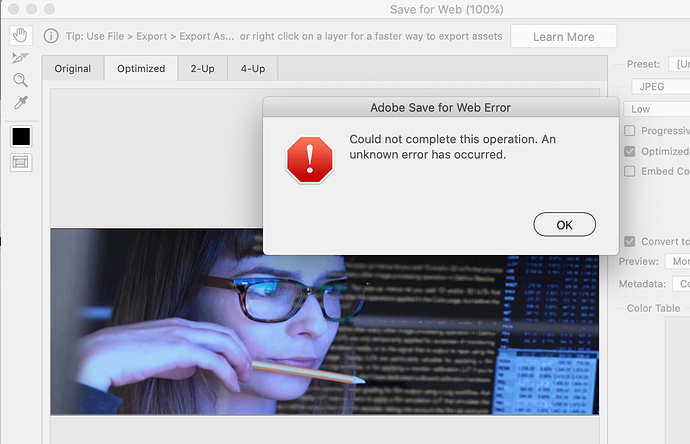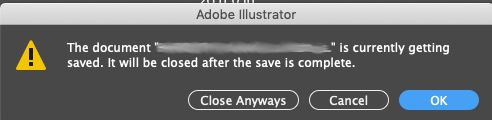
“…is currently getting saved…” ???
And “Close Anyways” ???
Seriously?
I “upgraded” my Mac OS to Catalina a couple of days ago. Now I get the following error in Photoshop whenever I try to export anything using the legacy Save for Web feature.
yup, that thing popped up on my MBAir in Highest Sierra every 5 munites, so i went back to snow leopard osx which likes my cano-scanner from 2000!
As a Brit, that drives me up the wall.
“Getting saved” and “anyways” isn’t standard English in Britain, the U.S. or anywhere (anywheres) else that I know of.
Makes you wonder about the caliber of the help, don’t it [sic]. 
apparently all of our monthly fees don’t cover a proof-reader for them…
My best guess:
- For about 5 years people have been complaining about issues with Adobe files saved on servers.
- The biggest cause for these weird issues (not being able to save/losing read & write permissions…) is that “we” save one file and immediately save another before the first one has finished processing.
- Doing so has caused files (TMP’s mostly) to corrupt and leave behind an invisible remnant.
- Those remnants can’t be seen, deleted, or fixed - unless one uses a script (dangerous on servers to have a script deleting files btw).
So the pause, I believe, is Adobe software is:
- scanning the folder where you are saving the art,
- deleting anything “unowned” by a local art file,
- and blocking the multiple save function while the tmp file are active.
In the long run I think this will speed things up and cause less corruption.
But I could be totally wrong.
It isn’t so much why it’s giving the message - It’s the message itself.
Most of the trouble we have with read-write issues have to do with the Mac .db data files that invisibly write to the folders in the PC servers. If those are even remotely still attached in any way to running software, or left behind inadvertently for any number of reasons, the server will not let you change file names or move items. We have to do a total disconnect and restart of the computer having the issue. Never had to run a script on the server itself, unless IT does that automatically at night with the other maintenance it runs. I shut my desktop unit off at night and have far less issues than my cohorts who don’t.
Corrupt files…It’s never a good idea to work on files that produce .tmp files over a server connection (or worse, to DropBox.) As much of a PITA as it is, moving the work to your desktop tends to mitigate that problem. Doing an occassional “save as” also removes a lot of bad.
Exactly.
Exactly again.
Right, but even if I pull to my desktop and work locally. I won’t be able to overwrite the earlier work to the server unless I change the name.
I’m not sure this is what Adobe is doing. It’s my best educated guess.
The .db files are a mac issue, not Adobe.
If you can overwrite your files on the server after disconnecting from the server and doing a complete Mac shutdown (not a Restart but a Shutdown) then you have .db issues. There used to be a script that you could apply using Terminal that would stop the mac from writing a .db. It would vanish on every update and have to be redone. Don’t know if there is one for Catalina or not. Haven’t updated to that yet. Too much work.
Thanks for the info.
Thanks for solving.