Hi, i need to give different colors to my signature but i’m unable to do so. I drew signature and then took pic and opened into adobe photoshop which opened it into adobe camera raw but when i came to do variations some of the options are not clickable like on (Select=Shadows) and (Selection Preview= Grayscale) then “Fuzziness” and “Range” are disabled but i need to change that to get better look of my signature…I have tried checking both radio buttons such as “Selection” and “Image” but still i’m not able to change Fuzziness and Range please somebody help me thanks in advance.
PS: Please check the images Attached
What is your colorspace?
I’m going to come at your question from a different, and easier, viewpoint.
I also add digital signatures to my fine art photography and watercolor work. Large for web images, small for prints.
I make mine from a text layer, in a nice font, in a color that matches and works with the image.
Because as long as you’re adding a digital signature, you may as well make it legible, so that people who see the work will also be able to see how to find you.
If you were hand-signing, then a hand-written signature would be more appropriate, but digital? Make it work for you.
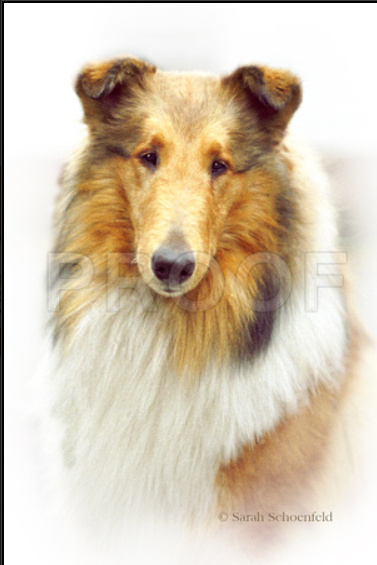
I guess I am not seeing what the benefit is keeping this in the RAW editor?
The Color Range feature is a selection tool; a dialog-driven version of the Magic Wand (selection) tool. Your mention of “variations” and the assertion that you need to change the Fuzziness and Range settings “to get better look of” your signature seem to be born of a mistaken impression that this does more than simply make a selection, with no direct effect of any kind on the image. Beyond “give different colors” and “get better look,” you haven’t really made it clear what your objective is.
If you’re just trying to change a black and white signature to colour, then just save it as a TIF (in bitmap format). When you place this in InDesign, click on the image with Direct Selection tool, then just click on a colour in the Swatches panel. It will change the signature to any colour you wish.
thanks to all of you for giving time to reply me, i have been searching the answer and found a video on youtube but when i tried to follow it, again i’m not getting the fuzziness and range options.
Video Link:
Hi Guys i’m following this video tutorial for the digitization of my hand written signature But i’m not getting desired results as i can’t edit “Fuzziness” and “Range” please also check the images.
Video:
My Work Images:
Hi ,
I merged your two identical posts into the existing original thread. Please don’t make multiple posts asking the same thing - it makes the responses scattered and very hard to follow.
Thank you

Asked but not answered:
Could be an interface malfunction; the kind that often clears up with a reset of preferences. Have you tried that?
totally noob with photoshop don’t know how to do that can you please tell me? please forgive my ignorance
thank you i’m checking the link
I checked the link you provided and followed the instructions step by step but here comes the new problem the button of “Reset Preferences on quit” (as shown in the linked website) is not showing in my Photoshop i’m using CC 64bit please check the image
Close Photoshop.
Hold down Shift-Ctrl-Alt (PC) or Shift-cmd-option (Mac) and click the Photoshop icon (or double click if necessary) to start the application. Keep holding the 3 keys down.
You will be asked to confirm that you wish to delete the Settings File: release the 3 keys and click on Yes:
reset-preferences
thanks let me try
Preferences Reset done but this didn’t help me in getting desired results
I think you may be overthinking this and making it too complicated.
What are your desired results, exactly?
Can you post an example of what you are trying to accomplish?
Doc,
He’s following a tutorial that takes a scanned or photo’d signature, selects it using Color Range with Range and Fuzziness adjustments to fill it in and smooth it (the selection) for subsequent application of the Fill command. The rub is, his Range and Fuzziness settings in the Color Range dialog are disabled.
@DocPixel yes please check @HotButton Latest Comment i’m noob in Photoshop, @HotButton explained accurately what i need.