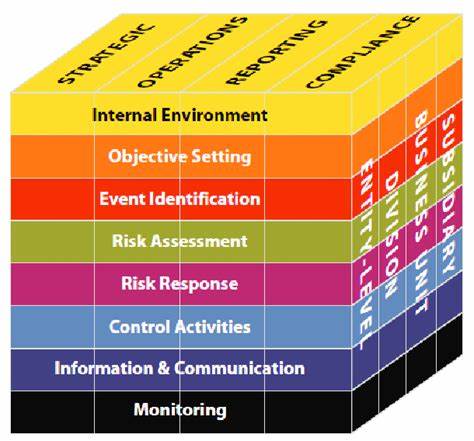Good afternoon from the UK,
I’m new to graphic design and I’m looking for some advice on how to create a COSO cube template with text (please see the attached image). I have access to Adobe products (but I am not much familiar with products like Illustrator) and I’m also familiar with PowerPoint. I’m not looking for someone to create the graphic for me, but rather for some guidance on how to do it myself. The easier the process, the better.
I’d like to create this for my accounting students (I’m an educator at a UK university).
If anyone has experience with creating a COSO cube using Adobe products or PowerPoint, I would really appreciate any tips or advice you could share. Thank you in advance for your help!
Best wishes,
Gerhard