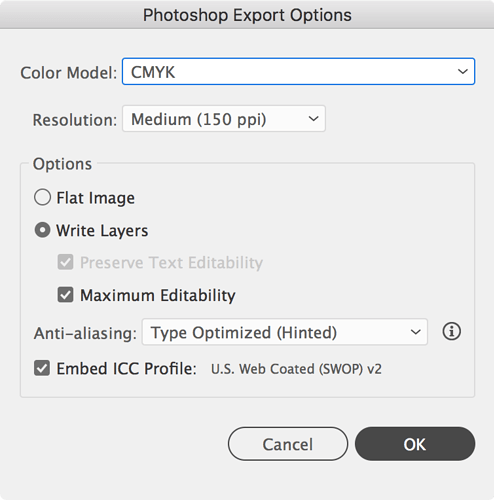Hi,
I have faces some problem which is to convert illustriotar to photoshope. Ai file just a image wiithout layer in psd formate.Have anyone know why this problem show in photoshope.
Note: previous time I done correctly converted ai to psd.but recently I faced this problem. please give me solution if anyone know it
In Illustrator
File>Export As> .psd
?
ai >export>psd. but it not work.in psd just flat image show but not show with layer
I’m not sure what version of Illustrator you have, but with Creative Cloud at least there is a checkbox when exporting to select “write layers” instead of “flat image”.
he has issues with the exported .psd (no matter cc or not)
the problem is that illustrator exports the .psd as a single layer- or image sometimes
so when you open the .psd in photoshop you are not able to edit it (same with gimp or affinity)
this happens usually when you add some kind of effect to a vector shape or text, for example drop shadow, blur or something similar. the exact cause isn’t clear, but i experience this often.
you can try rasterizing “suspicious” shapes or layers. “suspicious” because I’m not sure why illustrator is doing this, so you have to double check everything and experiment around what works.
this can be a real nightmare for big files.