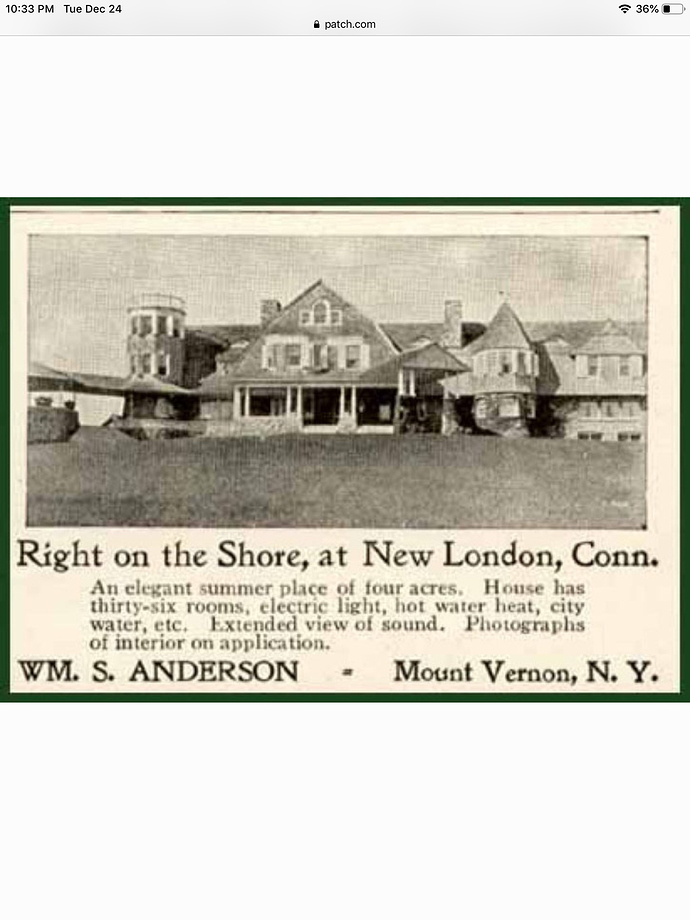Hi everyone,
I’m not a graphic designer but I’m looking for an app or software that I can create/design something very similar to the photo that attached. Any ideas?
Thank you very much!
To be more specific, I’m looking for the exact color background- look and font style. Thank you
Well, the large typeface is LTC Jensen (at least that’s very close). I’m unsure of the small one since the letters are too small to make out clearly, but my best guess is that it’s Caslon.
As for the background, who knows? Maybe it’s just the color of the paper it was printed on. The CMYK value (if you want to print it), is a screen tint of approximately 0 cyan, 4 magenta, 9 yellow and 0 black. The green border is likely a spot color, but could be simulated in CMYK with 89 cyan, 46 magenta, 100 yellow, 43 black.
As for apps and software, most of us here are professional designers, so our experience is with the professional-level stuff, and I’m assuming you don’t want to spend a few hundred dollars and several weeks learning how to use it. I’m not sure what would be easier and more budget-friendly. I’m assuming Microsoft has something, like Publisher. Your camera app could probably tone whatever photo you have. I don’t know, I’m just not familiar with the consumer-level stuff. Sorry. Maybe someone else has better advice along those lines.
The photo shown is what happens when you compress a jpg of a halftone image too many times. You get cross hatched patterning in blocks. And you get data-loss halos around the text. These are a modern issue and for an historical photo should not be there, if a historical look is your intent.
The original photo would have been composed of tiny black dots - a halftone screen. Photo editing programs do this effect properly only with some coercion. QuarkXpress used to do a very nice halftone conversion but that software is beyond pricey and I haven’t used it to do this since export-to-postscript days (back around 2004.)
The color background is just “aged paper.” You might even find some tutorials on creating aged or “foxed” paper.
Gimp is a free image program.