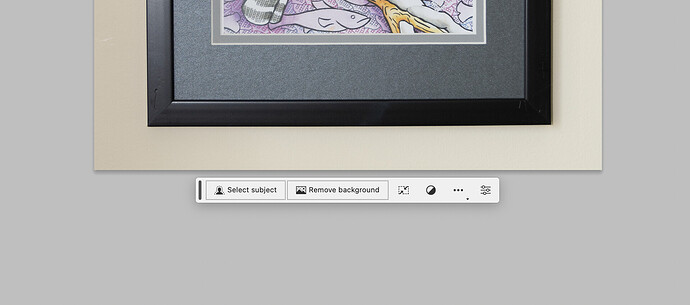New CC update and PS has these bars popping up. How do I turn them off?
It’s called Contextual Task Bar
There might something there in preferences too - but I haven’t got the computer with the latest version on it yet.
On this computer - I have updates turned off - for precisely this reason ha ha
You can join the prerelease program and test drive beta features and give feedback
More options menu
Select the three-dot icon to access the additional options menu with options to hide, reset, and pin the task bars. These actions are applied to all bars, so a pinned bar will remain pinned for future bars in your workflow, and hiding a bar will keep all bars hidden until reopened.
![]()
-
Hide bar: Remove all contextual task bars from your screen, which can be reopened at any point by going to Window > Contextual Task Bar.
-
Reset bar position: Reset the position of the bar to the default location.
-
Pin bar position: Pin the bars where they are placed until unpinned.
I saw that last night on my home computer. Luckily I also have Photoshop two versions back loaded too so I can revert when something I hate happens and I need to get work done. That’s been my SOP ever since M1 chips happened. Adobe Catchup isn’t a game I’m playing.
I just don’t update until I have to.
This feature is shit. But hey.