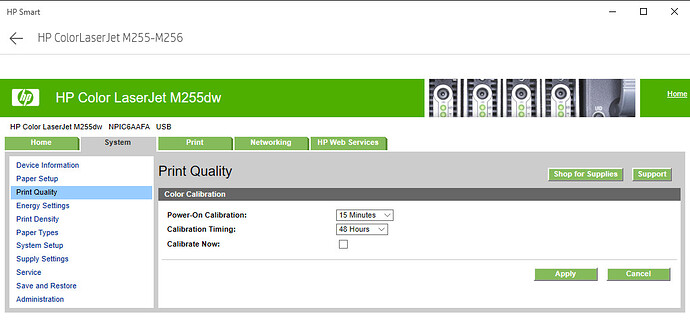Maybe the problem is the app I’m printing from. I’m using Inkscape. I also tried using Wordpad.
Your first post said 2400. Six-hundred is common in relatively inexpensive desktop printers. You’re not going to get fine detail from it. I’m still unclear where the halftone pattern came from, though. The regularity of the dots don’t look like a coarse toner pattern. Does your printer have some sort of screening function?
The more detailed image you posted appears to be either an 8- or 24-bit PNG. A vector file would give likely give you better detail, but your printer would need have a Postscript RIP to convert the vector data to its rasterized output format. Some printers have this, others don’t.
That first post I was referring to 2400 setting when I printed to a PDF file, I selected PDF to print to and set the resolution to 2400. But I’m aware I only have a 600x600 laser printer.
I could buy a 1200x1200 dpi laser printer but it sounds like with the half tone problem there that wouldn’t fix that problem, right? I probably should ask where my contact got that image from. Sounds like I need to ‘fix’ the source of the image.
The PNG image you posted shouldn’t have printed with the halftone pattern unless your printer added it. There’s something else going on that’s unrelated to the PNG. I’m not an expert on desktop printers, so I don’t know what it could be. What’s the model number of your printer? Maybe someone here could look up the specs to see if there’s something in the settings causing the problem.
HP Color Laser Jet Pro M255dw
In my settings (windows10) I have a control panel for my HP laser printer. I looked at every selection and did not see anything about half tones at all.
Your printer is printing a low-rez placeholder type of image.
That is either happening in the inkscape software or in your printer settings.
When you select Print from inkscape, See if you can find a printer setting somewhere in the HP print interface that says something like Image quality “Send all data”
Our HP plotter here likes to default to “Send Optimized Subset” and that never ever works out well…
The other probable issue is that you are using a placed image in inkscape rather than an embedded one, and the link is missing or misdirected from the file. I don’t use inkscape, but in Illustrator, there is a Links Palette and there should be no Missing Image icons in there.
I’ll check those out. Thank you.
I found in printer preferences I could adjust half tone from smooth to detail for graphics. So I tried it and got a big improvement in the details. Photo attached. I think this is probably the best I can expect on my 600x600 dpi laser printer?
In Inkscape I see that background checker board pattern which is the transparent background. For some reason it’s printing that very lightly in the print job…but I’m not sure why?
Try downloading and printing this PDF through your laser printer. It’s a vector file of your PNG that I autotraced in Illustrator. Autotracing rarely does a good job, but I’m curious how a vector printout might look, and that’s assuming your printer can deal with Postscript in the right way. It’s about an inch wide.
https://drive.google.com/file/d/1dV1AW0uOmYELmTHIyz5HO2H69SNxWDbR/view?usp=sharing
That is perfect!!! Great detail!!! See photo I took of the print job.
Now all I need to do is resize it down about 50% and it should be good to use. I’ll try to resize the image in a PDF editor.
Thank you so much for the help!!!
Why not just print the Ai file?
No rasterization is required until output.
You’ll get better print resolution the higher the numbers go.
This makes my head hurt…
I’ve decided to turn this post into a Paid Job Request for technical help. I would like to find someone I can work with on this kind of a project and pay them for doing the work, which is producing a printable file as Just-B has done. I will have other images to work on in the same manner so I can pay someone for each image. If you are interested please message me and we can discuss and work outside of this forum. I have already messaged Just-B about this change in direction for this post and he has agreed I could post this paid job request. Thank you.