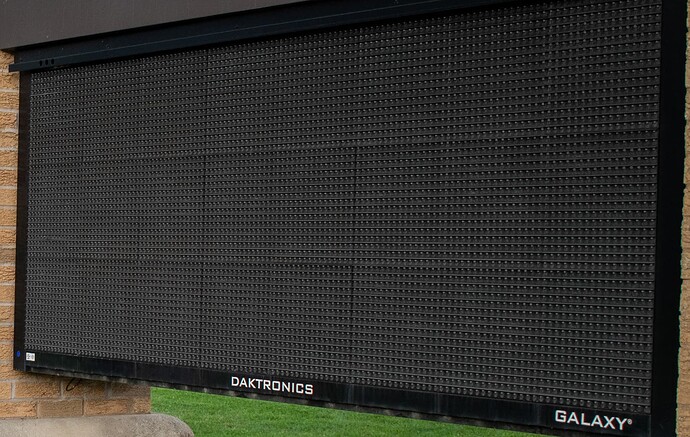Hi,
I’m needing to make this a blank sign. All the LEDs need to be unlit. I think I know all the LONG ways of going about it, but I feel like there are shorter ways. Any suggestions?
I doubt anyone here knows how to operate your sign.
However, isn’t it just a web-based interface that enables you to type in words? Does it support full color is it just monochrome? The resolution looks rather low in any case. Can’t you simply turn it off or delete all the letters or, if Photoshop really is part of the process, upload a solid black file as a workaround?
Maybe you could provide more explanation. It looks like a school thing. Isn’t there someone at the school who knows how to use it? If you know the model name of the sign, Daktronics has their sign manuals online, which might provide some information.
Unplug it?
That’ll sure make it blank.
Not going to download your dropbox image.
Try something else and maybe I can get you an answer. We deal with LED interfaces all day long with varying versions of control features.
Make and Model name and/or number is a very good start.
I believe what @kjg1025 is saying is that she needs to take that photo of the sign and Photoshop it so that it appears to be a completely unlit sign. I don’t think she is asking about how to operate the actual, physical sign. Is that correct? If so, I can think of two options. The first would be to copy an unlit light and paste it over all of the lit lights. For the second approach, I would try putting the sign portion on its own Photoshop layer and then experimenting with adjustment layers (specifically the HSL adjustment layer where you can target specific colors) to see if you could change the color of the lit lights to appear unlit. You might have to make multiple adjustment layers to accomplish this. I’d probably start with the latter approach first and see if it would work.
Yes – that is exactly right. That’s why I came to the graphic design forum. ![]()
I wish I had an unlit version – that would make it super easy. I’ll experiment with adjustment layers, but the lit bulbs show that burst of light so even if I adjusted the color, I think they would look different. Not sure. Appreciate your feedback!
I basically did what Steve suggested with the addition of selecting various things using the magic wand tool and manipulating the curves and using the dodge and burn tools.
Wish I could’ve watched over your shoulder. That’s what I had in mind!
For those who are curious, I have a yearly tradition of photographing our son next to the school marquee, then I Photoshop a message on it – usually a rhyme or something cheesy about what grade he’s in. Some years they have been the old school changeable-letter type signs, so those have been fairly easy to manipulate in Photoshop, but lately I’ve had to deal with these LED signs. I have to clear them off before I can write the message.
Appreciate everyone’s help!
This topic was automatically closed 365 days after the last reply. New replies are no longer allowed.