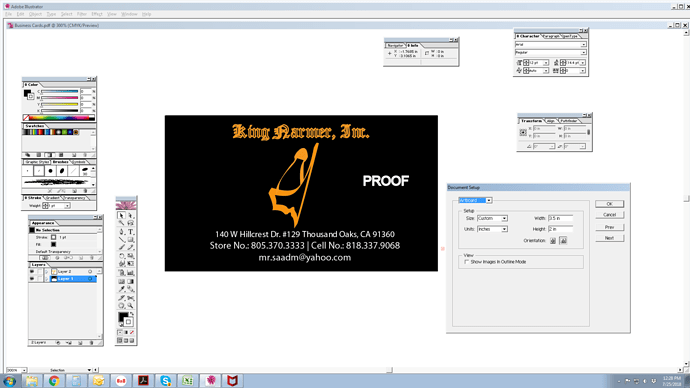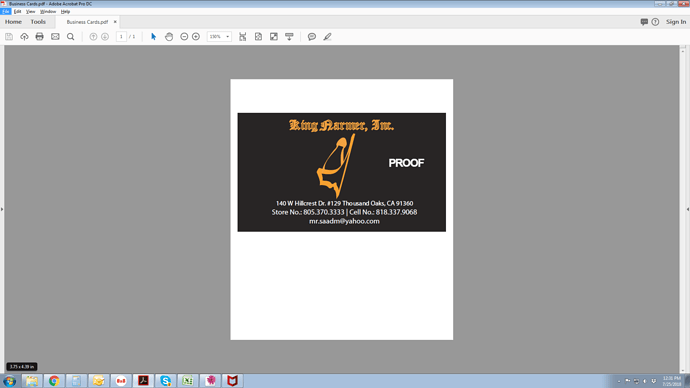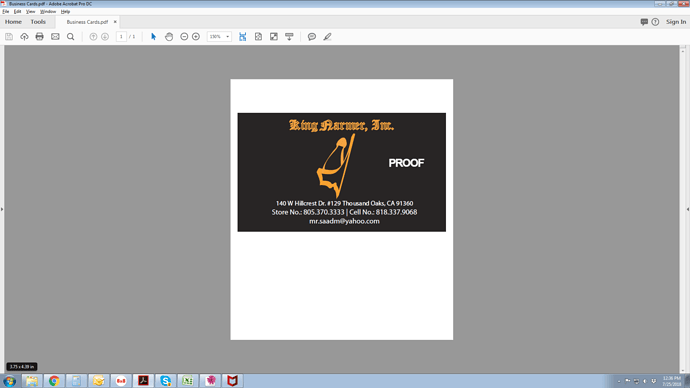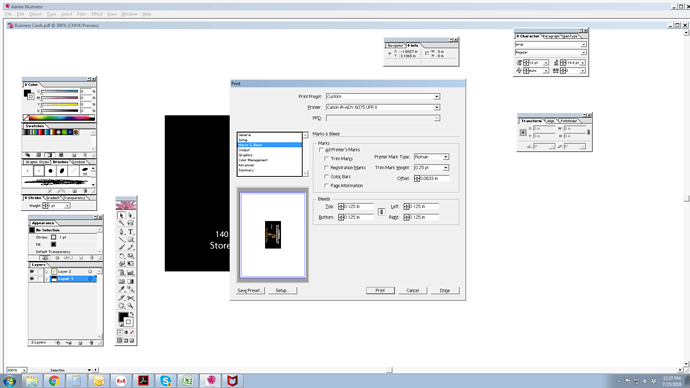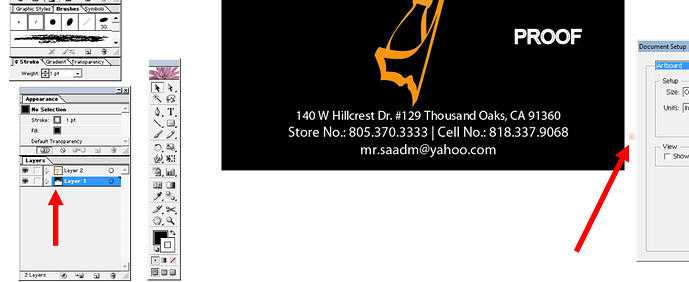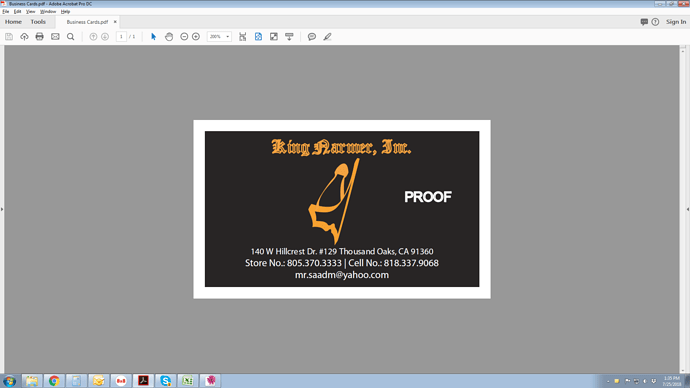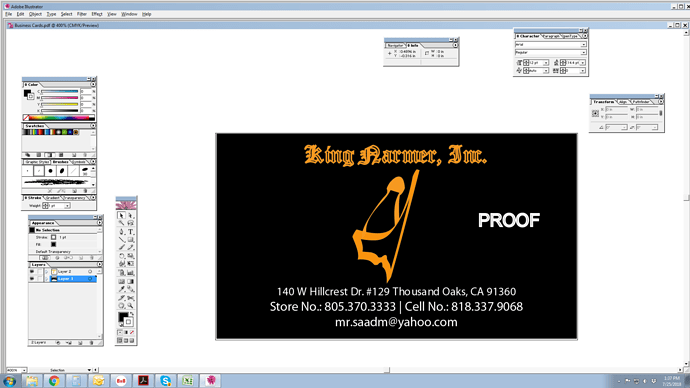We got this illustrator cs 11 from ebay some time ago. Hopefully it is the correct version we bought as what we see on youtube videos for this version don’t appear the same for us. But anyway, we normally design flyers and business cards on indesign 2.0 and it has worked for us in the past for what we do. We wanted to do some more advanced graphics and got this illustrator but keep running into the pdf issues. Like we created a business card, final size 3.5x2 inches in document set up. We added the bleed marks to .125 before saving to pdf. When we view our business card pdf, the size shows to 3.75" x 3.96"! Where are we missing anything? Any help will be greatly appreciated.
You would need to post a screenshot of your layout and PDF settings in order for us to figure that one out.
Yeah, I would need to see your settings. It’s quite possible that it’s exporting more than just your artboard.
Secondly why are you replacing InDesign for Illustrator for your final rendering? Create what ever vector illustrations, shapes, logos etc in Illustrator, and then place them in Indesign.
Your layout and typesetting should still be coming from InDesign.
Biggs,
Are you saying that it is better to do the layout in indesign and just create logos in illustrator? We have always used indesign for creating business cards but wanted to try our hand on the illustrator and we ran into this issue. We will try your suggestion though. Also below is the bleed and marks from the illustrator file
Hmm. That’s a good one. I am not sure why you’re getting that white space around the card. As far as I can tell from the settings, you’re setting this up correctly.
Side note: I have no problem setting up a stationery suite in Illustrator, so I don’t think you necessarily have to jump into InDesign to do this.
There are a couple of things going on. You have some overset text, and there is some artwork beyond the 3.5 x 2 dimensions that is causing your thumbnail to render off centered. See red arrows in attached image.
I think I fixed the outer elements that were causing the error. But now why is there still a white border?
The pdf measurement shows the card as 3.75x2.25
Did you fail to extend your artwork (the black background) into the bleed area you created?
You probably set up a 0.125" bleed on all sides, saved the PDF with bleeds, but don’t have any ink / art in the actual bleed area.
You need to extend your black box past the size of the business card. That white border should be black and there aren’t any trim marks there that I can see.
How do we extend the black area to the bleed? We set the document up to the final size 3.5x2 in. and added the bleeds .125".
Also, is there a way to view the bleed lines on the screen?
You just pull out the edges of the background box into the bleed area.
I’m wondering if you set the bleeds correctly. Go to File > Document Setup. There are four boxes in the dialogue box that appears that enables you to st the bleed for each side. After having done that the outer edges of the bleed should define themselves with a red border.
This is all very basic information. You might want to dive into a tutorial on using Illustrator.
I know, I went in to tutorial on you tube but the screens are all different that what I am seeing. I am wondering if this is an older version and the cs11 that we got on ebay. The 4 boxes only appear on the Print option in the Marks and Bleeds. The Document set up doesn’t have those options and the red bleed line is nowhere to be found. The F1 help doesn’t lead to anywhere.
The CS software only went up to CS6. The CS6 versions of Illustrator went up to v16.x. I’m not sure, but judging from the screen captures you’ve posted (tool palette with the pink flower), I think you have Illustrator 11, which if I remember correctly was part of the original Creative Suite. If so, you’re using a version of Illustrator that’s, let’s see, about 15 years old. (Just looked, and I still have the entire original Creative Suite package and all the discs. I don’t think they’ll work on my current Mac, though).
I can’t remember for sure about the details of the bleed settings in that version of Illustrator, but most everything you need is there. Honestly, Illustrator hasn’t changed all that much in the last 15 years. Mostly, Adobe has just added some extras and moved things around.
However it worked then, it’s still the same process of setting the bleeds, then making sure the artwork that bleeds off the edge of your business cards actually does extend completely out into the bleed. Don’t forget the crop marks either, which will extend even further out from where the bleed ends.
The easiest thing to do is download your printer’s template for business cards…
Just sayin’
BTW Illustrator 11 was the first in the CS series.
It was a sad couple of years.
OS-X came out, Intel Chips came out, and the CS suite released.
Illy v8 and Illy v10 were the most stable versions ever of that software.
OS8 on a Mac was the most stable OS out there
Nothing has been stable since.