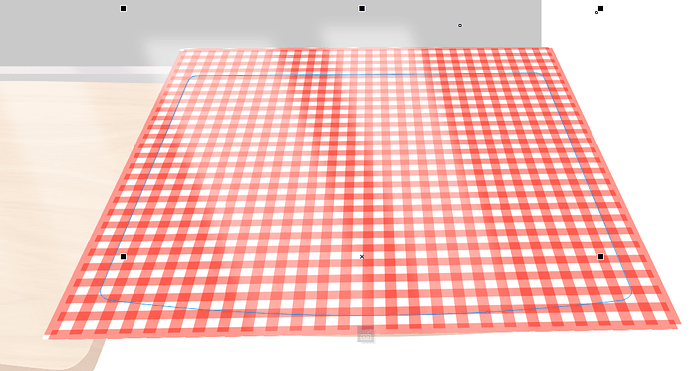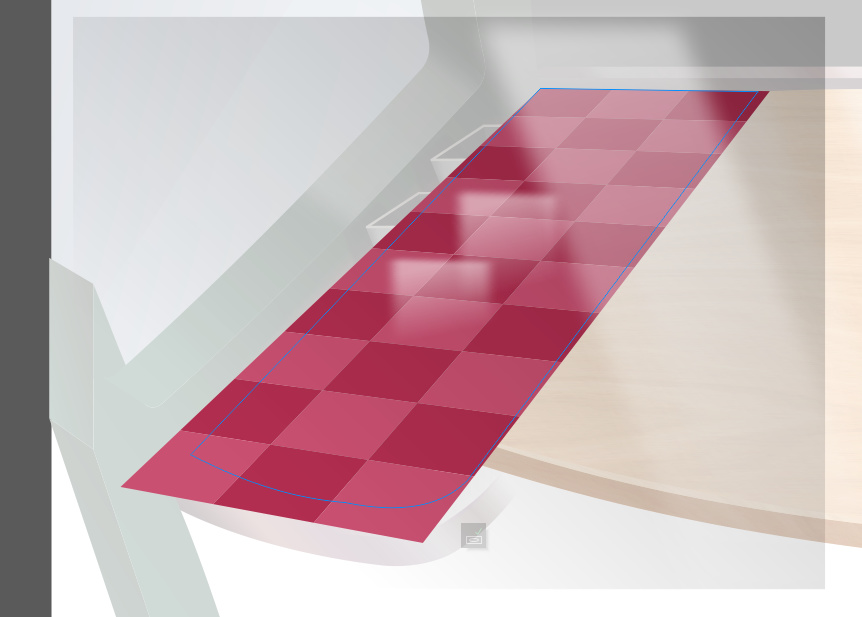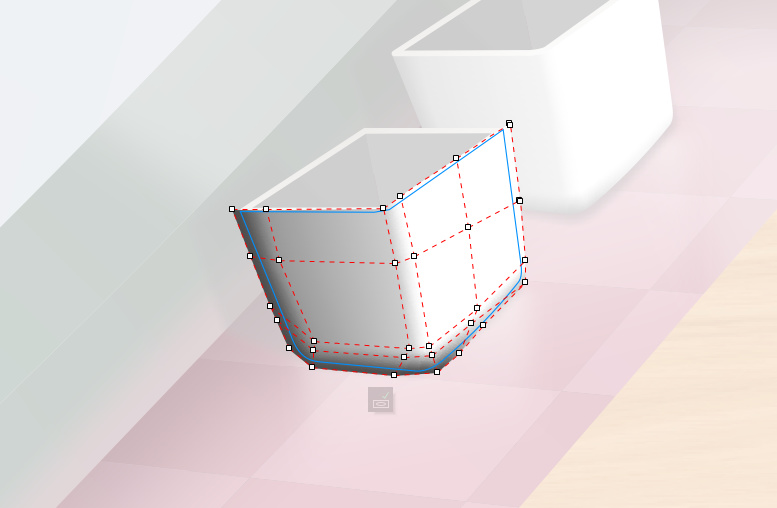It’s not isometric. It has vanishing points.
Most likely a 3D software.
It would take a long time (too long for practical purposes) to do it in Illustrator, though it could possibly be done. Same with Photoshop.
photoshop - filter - distort - spherize - then crop out top half of image and make white background.
I dunno Neverman… spherize would do things to all of the lines, not just the front of the countertop. There is no distortion or bowing to any of the “vertical” angle lines nor the checks on the red table top, nor the horizontal lines of the window. I think it’s a fairly decent 3D rendering of an outward curved serving station.
Right. But think in layers not flat.
I think what the artist did was:
- Use the back edge of the desk as the horizon line and centered it vertically.
- Deleted Everything in the top half.
- Used spherize filter (and/or maybe perspective warp)
- Masked or cut out one side of the green (furniture(?)) from the original
- Duplicated and flipped (the reflection in the glass is the same)
- Composite the green over the “rounded” desk set
- Add design elements
- Use perspective warp to adjust elements.
The reason I say that is because a few of the elements you can tell were “eyeballed” and have the wrong perspective (white plates bottom right for ex).
All the elements “could” have been built in Dimension though. But that would have made it a massive file.
I used to make these type of things years back at a game developer. They could have used something like sketchup to create the base. It’s definately a concept for a game. It looks like the graphics are taken from someplace else, especially because of the mistakes in perspective like Neverman already pointed out. The images of the counter are just illustrations though. It’s not a render, see this guy’s example https://www.instagram.com/p/Bqh-N6uFhcJ/?utm_source=ig_web_copy_link
Definitely not isometric. In an isometric drawing each dimension is drawn at the same scale — no foreshortening occurs.
As for software, I’m reasonably sure it was done with a 3D application. If I had to guess which one, it would be Autodesk’s 3ds Max since it’s typical of the kind of thing built in that app. Really, though, it could have been built in most any 3d application.
I don’t notice any perspective glitches, though, but there is a problem with the odd-shaped bowl of overly large blueberries. Notice how the countertop pattern on which the bowl sits is distorted and mistakenly overlaps the edge of the bowl.
Am I wrong for thinking this could very well just be an actual painting?
Very unlikely. There are just too many things in the illustration that are indicative of 3d software. Too much care would need to have been taken to mimic those things while deliberately avoiding and hiding those things typically associated with hand-drawn work.
There are many artists who directly paint in perspective. Though the perspective looks a bit off with the bowl of fruit and the square pattern on top, there are several tools in photoshop with which the image could’ve been edited. It’s probably drawn into another perspective and just distorted/pushed into another wonky angle. (not by the same person) If they used 3D software it would’ve been unnecessary because it’d require you to add the image as a texture, place lights and a camera and get the camera specifically directed at the image and then render it. The main image is a drawing. You could create it in 3D but it would never end up looking like this.
In my opinion, it is a vector image, probably based on a rough 3D model, but there are a lot of people that can draw good perspectives with the aid of a grid.
Here is a rough test I did on Corel Draw.
And here are some X rays of the elements. I have a cartoonish texture of wood. I made it using filter forge, but you can download one from a textures site. Skew it and scale it and add some gradients as reflections.
Here I just made some lines with multiply blending mode with some perspective.
And here some more squares with perspective and some gradients.
Some mesh fill here and there…
Do not expect to make a good illustration just applying one filter. It takes some effort to do it.
yes. lol. jk