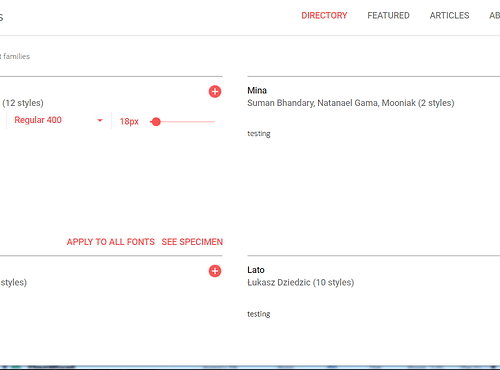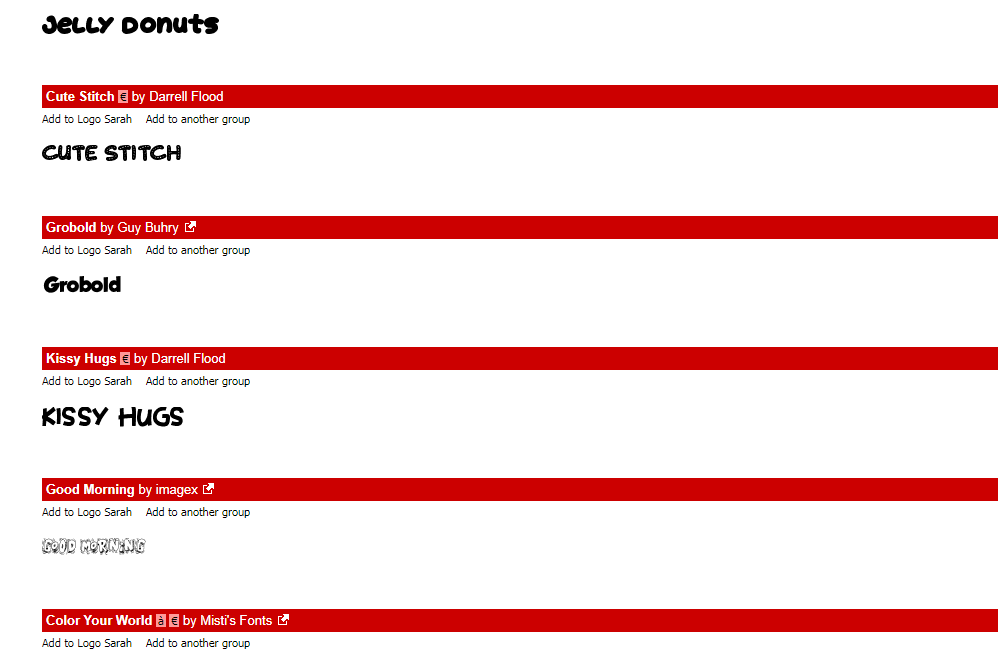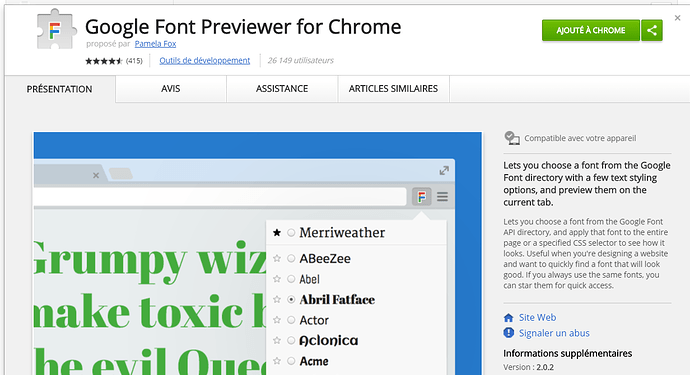I have a problem with how Google displays their fonts.
The view is large squares… but I’d like to see them in a list format.
I could download all 800+, to see them in my font manager… but I don’t want to. I just want to scroll quickly through a displayed list.
Is it possible to change the display? Makin’ me crazy…
No way to change how to view the listings as far as I can see. All you can do is click on the search button (magnifying glass) and select a certain type so you don’t have to scroll through so many at once. That’s all I can think of.
Thanks, RedKittieKat, I think you’re right.
Looking at 3rd party options now, and Wordpress plugins.
Maddening! 
1 Like
Well, here’s one solution. Chrome has a previewer extension. It’s in French, but oh well…
2 Likes
Well there ya go 
Looks like that will help 
1 Like
Suitcase fusion integrates with the Google fonts library, comes at a price though.
1 Like