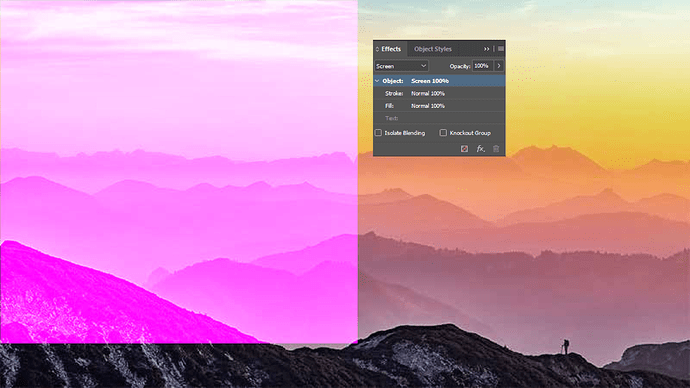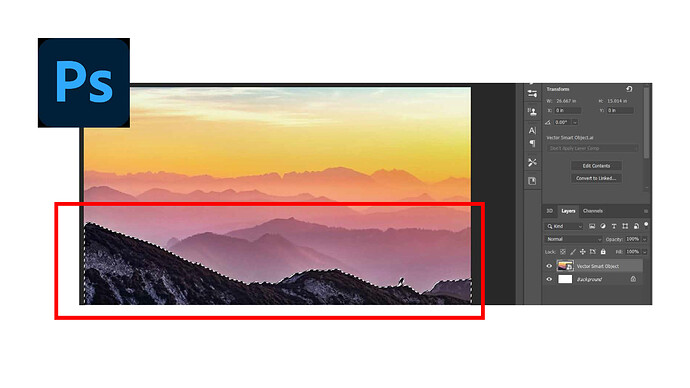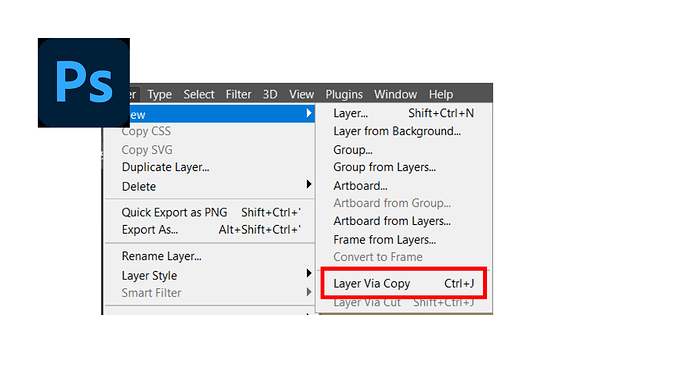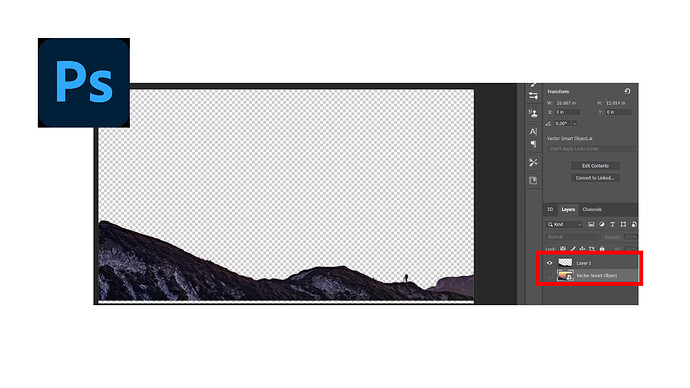Hey there, I am interested in creating an overlay as such however I dont know where to begin due to lack of experience so if there is anyone that can refer me and direct the method to do this it will be greatly appreciated
What are you looking to do, exactly? I’m not quite sure what you mean by ‘overlay’? Based on the images you posted, I suspect from the images you posted, that you need to find out about spot colours and overprinting.
An overlay? Please explain.
Like this
And also create a duotone
And then set your text
Make text overlays using the transparency panel
InDesign, Photoshop, Illustrator all have similar tools to do the exact same thing.
My preference here is InDesign or Illustrator.
Try not to use Photoshop for text - as it won’t scale to larger sizes.
Try keep as much as possible vector - using Live Text in InDesign or Illustrator.
I put together a basic InDesign file showing a process.
There’s also a PDF in case you don’t have InDesign.
But there’s manyways to do this - and plenty of tutorials.
Hope it helps.
yes , my apologies. I wanted to achieve a saturation of the picture
Apologies . I was wondering in how to achieve the blue color over images which are nto originally blue in photoshop
same as did. draw your colour over it. change the layer options.
sometimes 80% screen over image. then 100% of the same in mulitply gives better result.
Play.
Thanks so much for th patience appreciate it