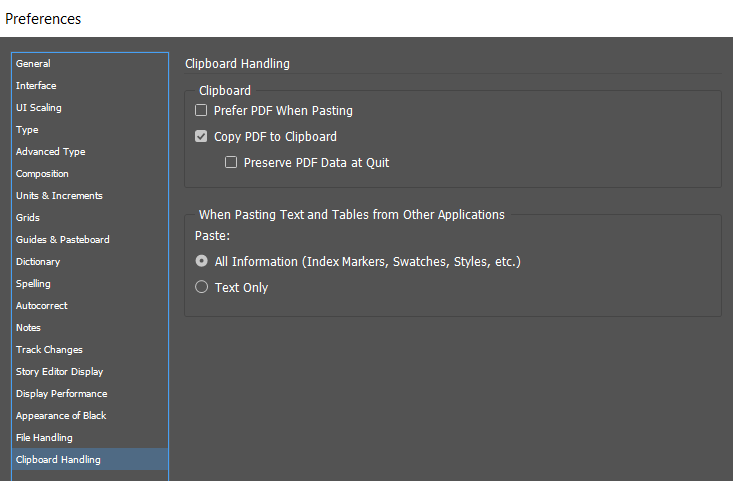Is there an automated way to convert the clickable links in a Word article to URLs either before or during the process of importing into InDesign for print layout? Changing them all manually is getting to be a chore.
Sort of. It depends on your situation. But if you place the word doc into your InDesign file (as in, using File/Place (cmnd/ctrl D)) then all hyperlinks remain.
You can also use style mapping to automatically format the word doc. Not only that, but then you can relink to the original word doc if the content changes or gets updated.
Just a note, if you are going to use style mapping, I would create specific “named” styles in the Word Doc and ensure the person working in Word is using the styles. By named styles, I mean title them something somewhat unique, it makes them “stand out” during the mapping process. For example. “XYZ Company H1” or “Flyer Subhead”, etc.
Unfortunately, I have no control over what the writers do. We get those from state government boards. If I did, I’d have them just include the urls instead of so many hyperlinks.
@MTB-Rad, If you receive the files in Word, you could write a Word macro that would do a bulk conversion on the entire document. Something along these lines might work (haven’t tested it).
Sub AutoExec()
'
' AutoExec Macro
'
'
Dim i As Long
With ActiveDocument
For i = .Hyperlinks.Count To 1 Step -1
.Hyperlinks(i).Range.Text = .Hyperlinks(i).Address
Next i
End With
End Sub
Edit: I had a little time to test out this macro this morning. It works.
Well, that could work as well. You could reformat any placed word doc as needed and maintain the hyperlinks.
Importing the file should retain the clickable URL.
Converting to PDF you can choose to include Hyperlinks which is at the bottom of the PDF export options and Acrobat will automatically convert URLs to hyperlinks.
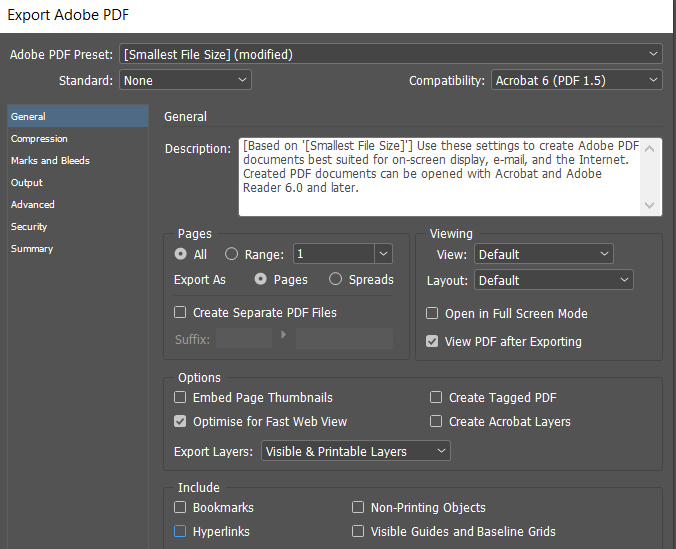
If you’re copying and pasting to InDesign - in the Preferences under Clipboard Handling you can choose to preserve all information and markers
When you paste the URL from word that is pre-hyperlinked it will show in the Hyperlinks panel in InDesign automatically