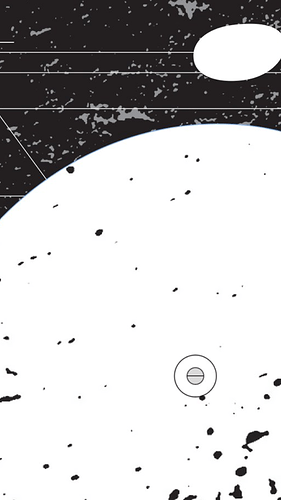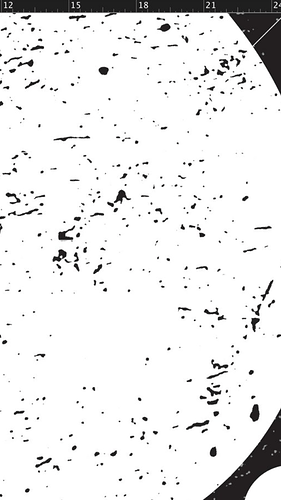Just curious if anyone has any tips on how to create this very simple “distressed” texture? Thanks 
I’ve achieved similar textures by running something through a copy machine, then running the copy through the copy machine, then doing it over and over and over until the image totally degrades. There’s no way to get exactly what you might have have in mind, but if you’re a bit flexible, you can take advantage of whatever it is that emerges as part of the process.
I’ve found a photo of a texture…then run it through Illustrator’s Tracing ‘filter’ and adjusted the effect for varying results. the vector sometimes seems too sharp and not real but depending on how you use it, and the size, it’ll be fine.
I’ve done stuff like this with the noise filter, then blur, then sharpen with levels over and over again.
Right. There are a number of starting points; the Clouds filter, Texturizers, a picture of a dirty wall, etc., then crank the contrast, blur, sharpen, rinse, repeat any number of times.
Those patterns look like very simple ink splatters and ink drips. You can tell by the directions …you know thick on one side/end and thinning out in a direction of the splat/drip and by the common volumes of the pattern elements
I created my own library of those by simply splattering and dripping thick black ink on clear transparency and then when I need a pattern or two simply scan 'em and create a brush …or whatever.
…old skool.
Thanks Everyone! This is all very helpful information. Cheers.