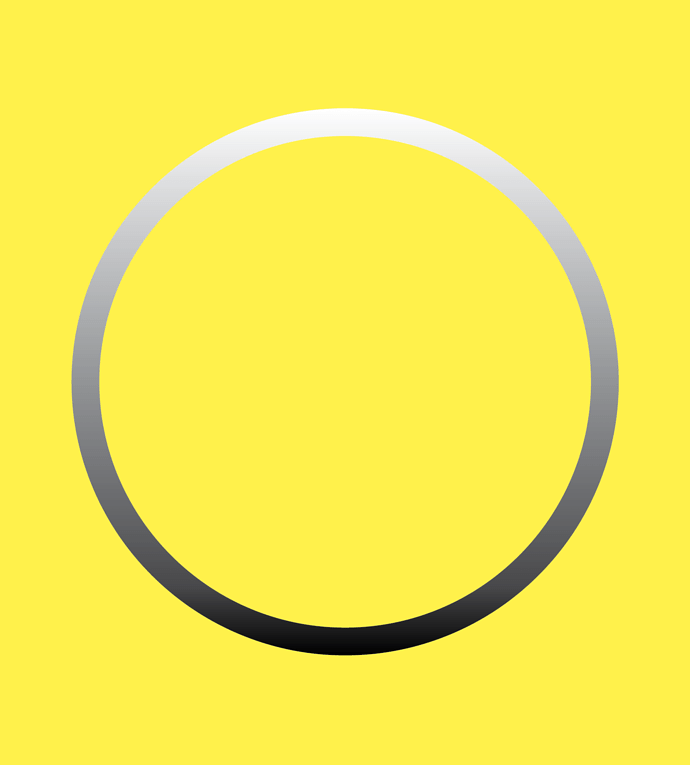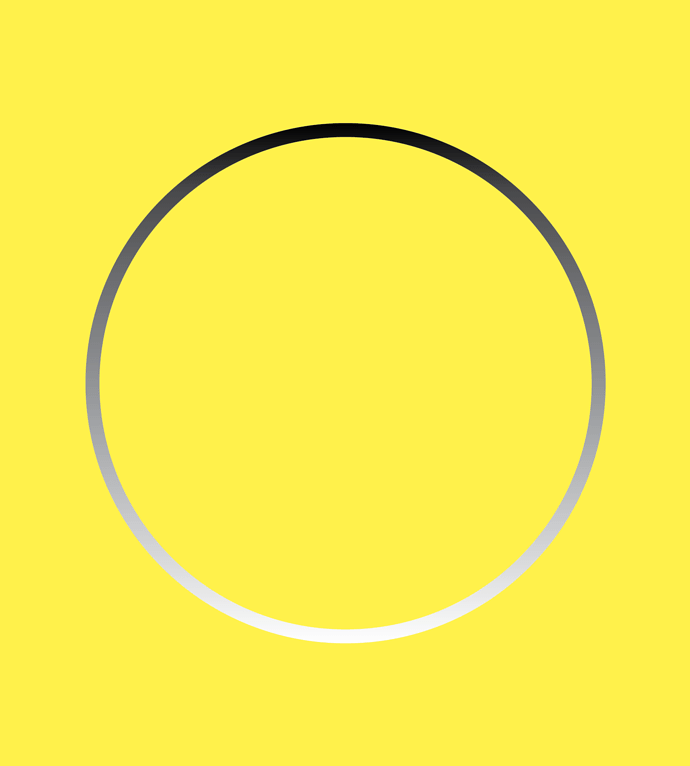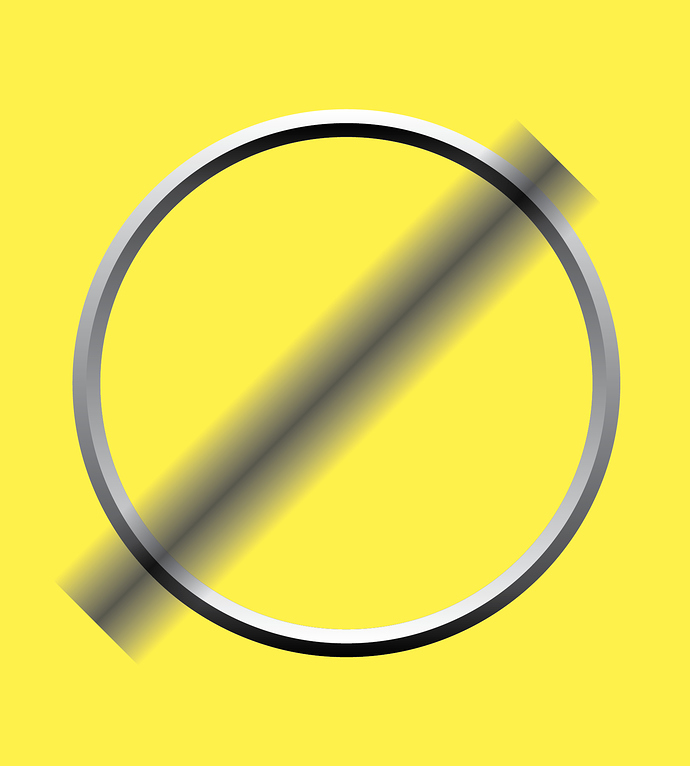Adobe Illustrator, gradients.
1 Like
thank you,I tried this but can’t get results i can’t make lines like these with gradients
With Illustrator, there are many ways to achieve a look. Here’s one way you could go about it.
- Create a circle, convert to path, fill with gradient.
- Create a second circle that is slightly smaller and fill with the reverse of the gradient gradient.
- When both circles are overlapped, you’ll get the lighting effect shown.
- Create an additional gradient for the highlight (or lowlight as the case may be).
- Duplicate the larger of the circles and use as a clipping path on the highlight / lowlight).
1 Like
You can; you just have to figure out how, as Steve so perfectly illustrated above.
1 Like