How would I make a document to match this template in indesign or illustrator?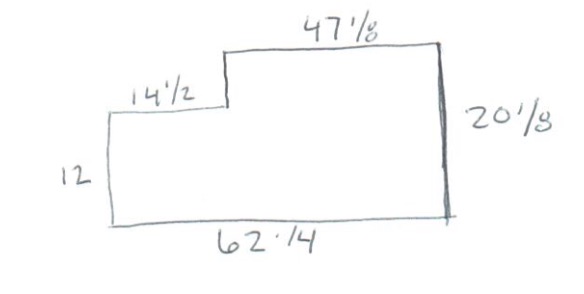
Set the document size up to 62.25" x 20.125". Be sure to include bleed. For an oversized piece like this, I’ll typically go with 0.25" rather than the standard 0.125".
Create a layer called DIE LINE (or something like that).
Set up a spot color called DIE LINE (or something like that) and apply the color to a vector with the shape outlined above.
Tell the printer the job needs to be trimmed to the DIE LINE.
First off, the math doesn’t add up right. 14 1/2 + 47 1/8 does not equal 62 1/4, it equals 61 5/8
My recommendation create a larger artboard (say 70 x 30). Then in Illustrator create a rectangle 62 1/4 wide by 20 1/3 tall. Center it. Then create a rectangle that is a4 1/2 wide by 8 1/3 tall (20 1/3 - 12), align it to the top left corner of the other larger rectangle and subtract the smaller rectangle from the larger one using pathfinder.
Maybe they want it cut crooked. 