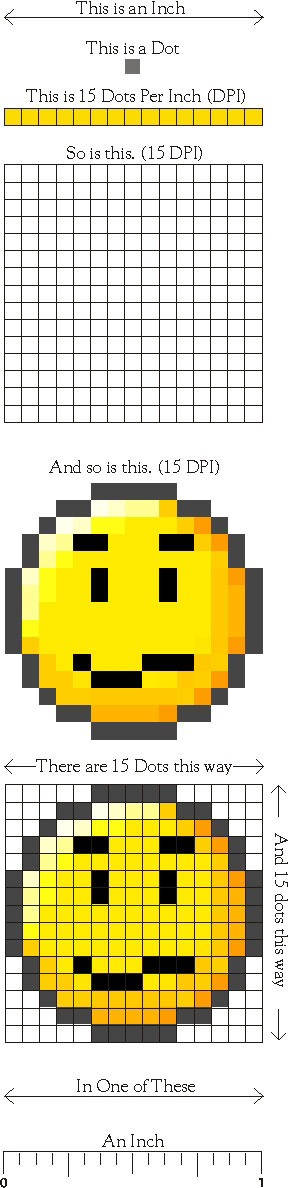Understanding DPI and Image Resizing By Brad Hammerstron
A digital camera’s native resolution is usually 72 dpi. But that is simply irrelevant information contained in the header.
Let’s say you have a 4 mega pixel camera. It should comfortable take 1200x1600 pixel shots with room to spare. Ignore the “4 mega pixels” because it’s the 1200x1600 that determine the resolution.
This means that the photo is 1200 pixels wide by 1600 pixels high (vertical). These pixels will not change if you resize it. It will always be 1200 pixels wide by 1600 pixels if you print it on a postage stamp or blow it up into a billboard.
The DPI however Will change as you resize it.
We’re going to loosely replace “Dots Per Inch” with “Pixels Per Inch”
If you print it 1 inch wide it will be 1200 DPI (or ppi) if you print it 4 inches wide it will be 300 DPI (ppi) and at 72 dpi it would be 16 6 inches wide. (in each case it will be taller than it is high because you should scale it proportionately)
If you print it 8 feet wide like a bill board it’s resolution would drop to about 14 Dots per inch. Those are some BIG DOTS! You’ll see each pixel in all it’s glorious squareness.
Make sense?
Assume that we’ve zoomed in so that you could see these clearly, and that this is actually an inch:
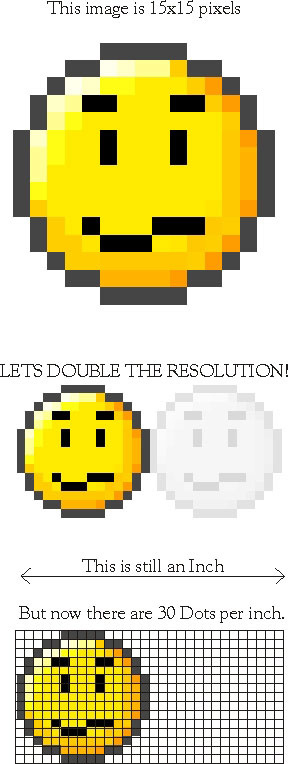
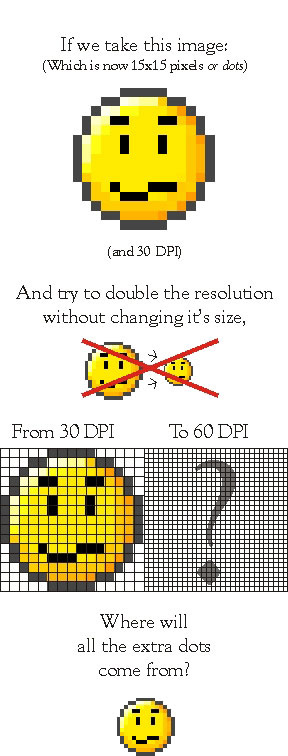
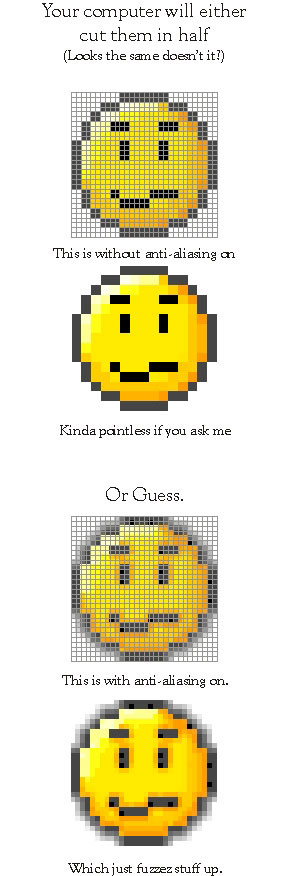
There is no converting this:
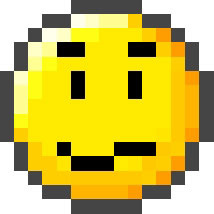
to this: