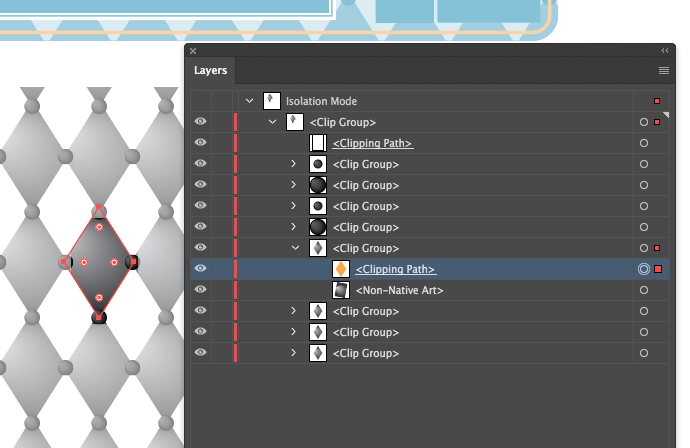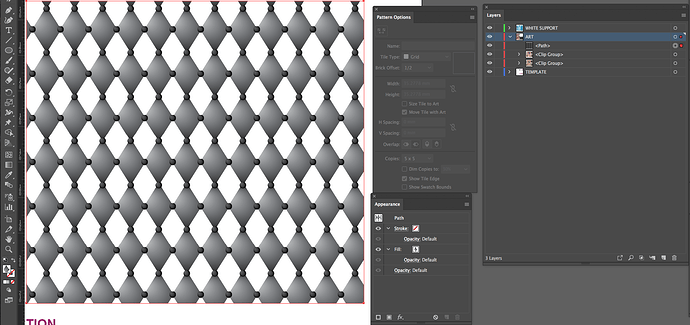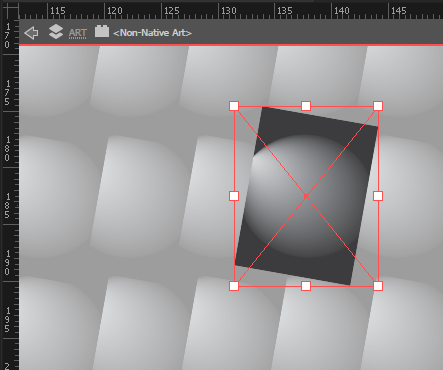Yo guys, I need help with a project that a different designer started but I’m finishing because they left my company.
So the past designer made this patterned fill in illustrator that I cannot change the color of in the pattern options window (actually none of the pattern option features are available for this pattern)
In the layers it’s called “path”
she has been able to change the color but I cannot and she left before she could explain to me what’s up with that and I cannot contact her.
My client needs me to make this an editable template, but I cant even figure this out 
I feel like my six years in college has been WASTED.
Here’s a screen shot
someone please help, the other two designers here don’t get it either
Changing the color just makes it a solid color. I cannot outline stroke or make it into an object.
Expanding it only makes the block around the individual diamonds change in color, not the diamond itself.
This is what happens when I expand it and isolation mode the heck out of it
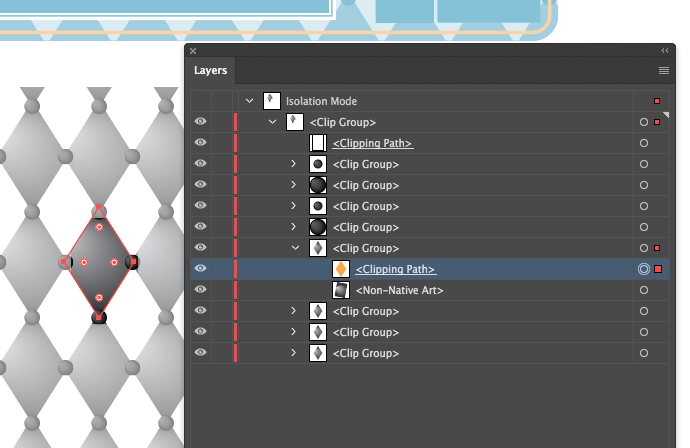
still can’t change the color. Even if I could, it would take way too long to do this to every single shape.
Would you be willing to send that to me? Not the whole file; just a copy with all the other layers deleted. I might be to get to the bottom of it quickly first-hand, rather than try to give you steps speculatively and at length here in the forum. Let me know, and if so and we’ll take it offline, at least until it’s solved.
I have a theory.
HB, let me know what you find out.
I’m curious if that “non-native art” is an embedded raster image.
Bingo PD
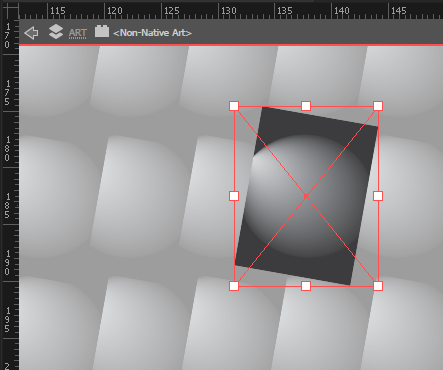
Many copies of it, all clipped, nested, and misreported in the Layers panel as a single path. As the clues suggest, not of Illustrator making, I believe.
1 Like
Even if they are raster images… even if I remove all of them with my bare hands I still can’t exactly change the color of all of them unless I click each of them individually. There has to be a way to change the color of everything or remove all of the non native arts right? If the other designer did it?
I suspect the other designer may have used an external pattern app or plugin for this. It is possible to deconstruct the thing until all that’s left is the clipping dots-and-diamonds paths. I’m looking for shortcuts to doing that now. If I don’t find a quick way to do it, I will have done it manually by the time I’m done trying. 
Yeah I’m starting to think that creating the pattern again from scratch is going to be faster.
Oh you know what, I just found an older file on this computer that has the pattern saved as a swatch. I still can’t seem to edit the color, but I think it may be closer to the answer… I’ll send it to you HB
Hah, I was just sending you a deconstructed-and-converted-to-native-pattern version…
Anyway, the second file you just sent with the pattern swatches has all you need. Here’s what to do:
If you want to change colors in the pattern, edit it by double-clicking the swatch in the Swatches panel. That opens the pattern on your artboard. To edit the diamond shape double-click on it and change its fill, stroke, etc. It works just like isolation mode. When you click away your changes will be saved to the swatch. (So, if you want to preserve the original as well, make a copy first and then edit the copy.)
HA, send it anyway I would super appreciate it
I’m not getting paid enough for this 
Our messages may have crossed mid-edit. Read up 2 ^
The copy of it that had you befuddled was corrupted or flattened/partially rasterized in some way that made it uneditable. It wasn’t you.
AH I see, awesome!!
Lucky I found that old file.
Just so that everyone knows, the older file had the pattern swatch with a vector gradient fill in the diamonds instead of the raster image.
So it looks like if anyone is having this issue with the raster artwork in the pattern fill but they don’t have an older file where it’s still a vector… they’re probably out of luck. RIP.
Thanks a bunch!
A very similar corruption will happen if the pattern has been brought into InDesign and then dragged back or even copy-pasted back into illustrator. The gradient becomes a boxed placed image with a mask rather than a shape with a gradient applied.
I believe something to do with using an .eps format has something to do with it becoming a raster image instead but I can’t seem to duplicate it at the moment.
I’ve seen this happen across large jobs where the designer working in InD suddenly has to produce an Illy file for some fast usage and just drags or copies the logo from InD into an illustrator file.
Very annoying InDesign bug.
Very lucky you found the old file.
we don’t typically work with InDesign at this current location
It may be possible that the corruption happened while saving it as a PDF? We have a specific way of saving AI files as PDFs
I’ve not ever seen that happen when converting to PDF. In fact, with Indesign, if we are sent a logo that we have to remove from Indesign to use in a sign program, we export it as a pdf so it doesn’t get all messed up like that.
That’s not saying there isn’t some flattening setting that may do that in a PDF, I’ve just not seen it.