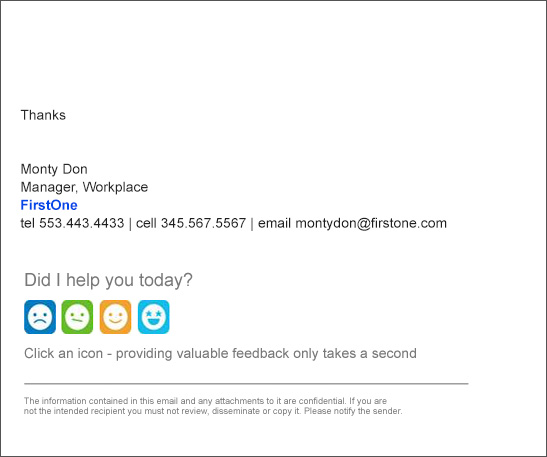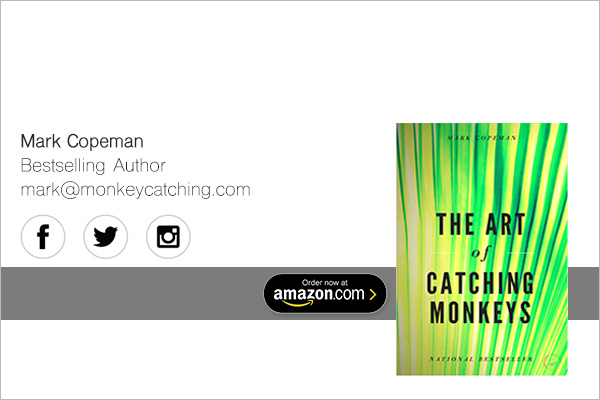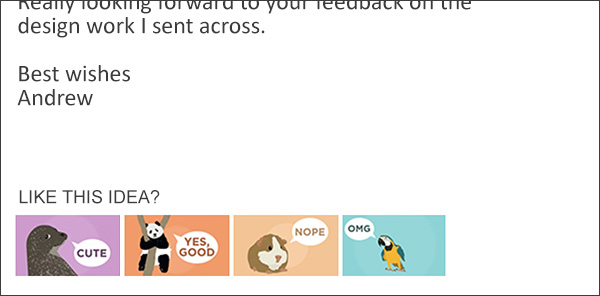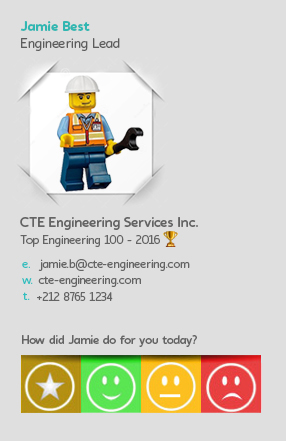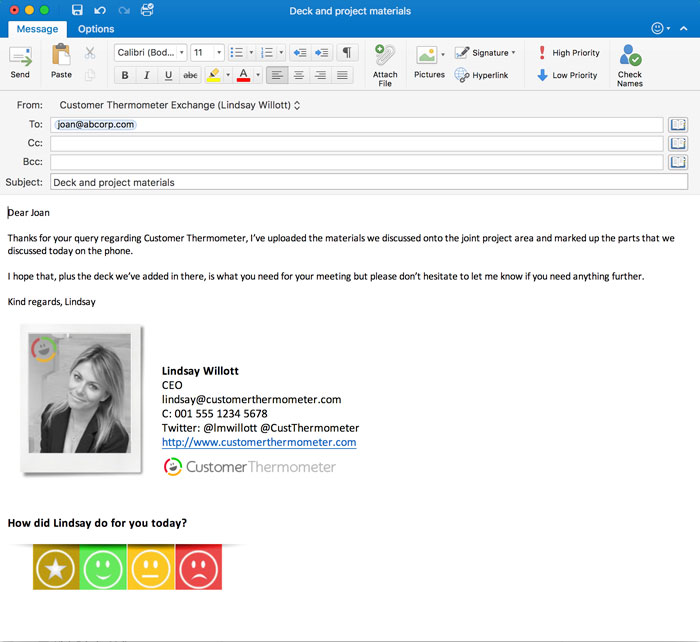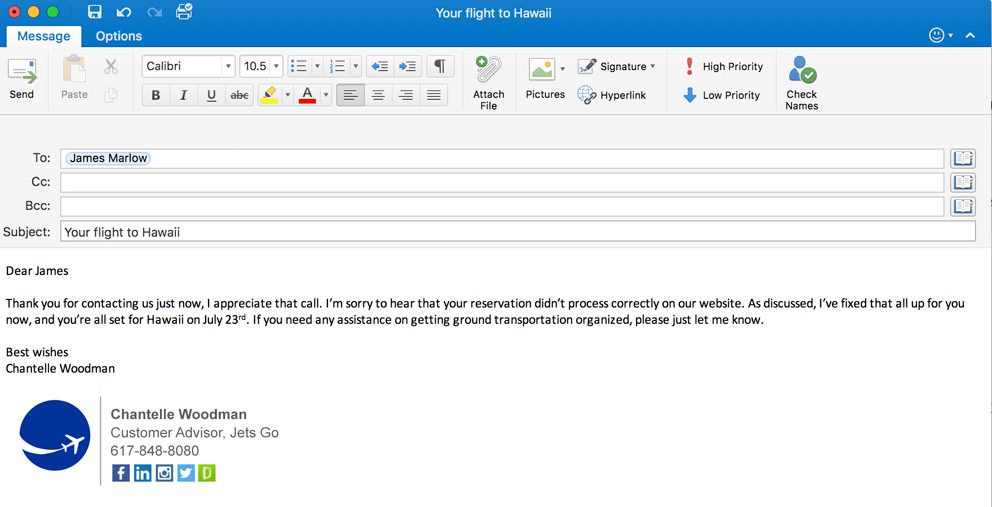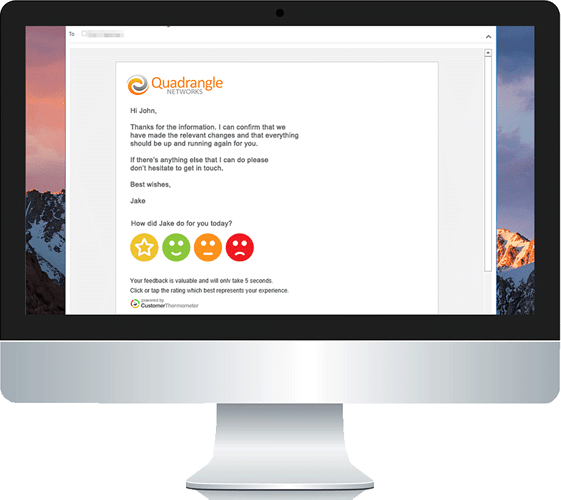I have no problems designing a cool email signature. See a few examples for inspiration below designed by various people. However, I would be interested to learn what you think is the best way to prepare email signatures? Every email app seems to have different ways to implement signatures. One could create a simple image that includes everything, but then social icons would not be separately clickable. It would be best to have an HTML code that is easy to modify, etc. I know it works with Gmail, Mail app, and Outlook. How do you deliver email signatures to client?