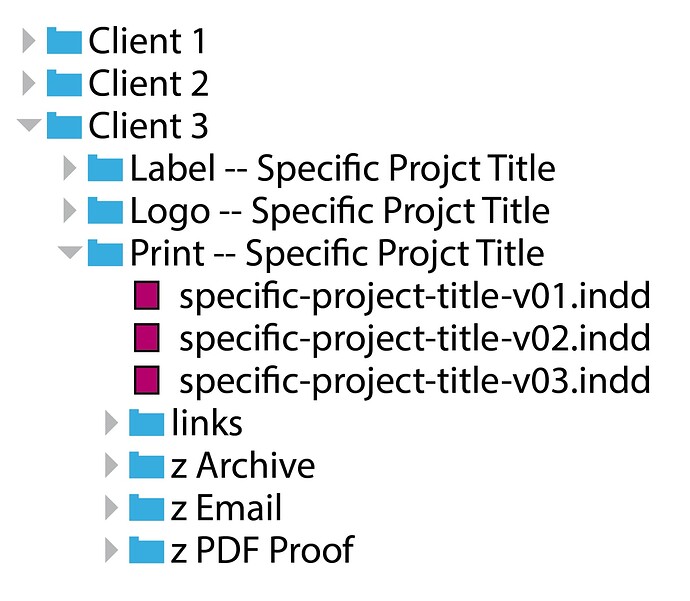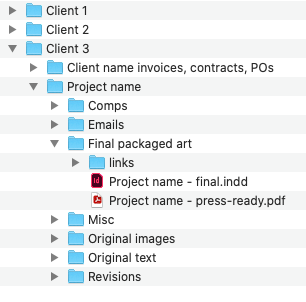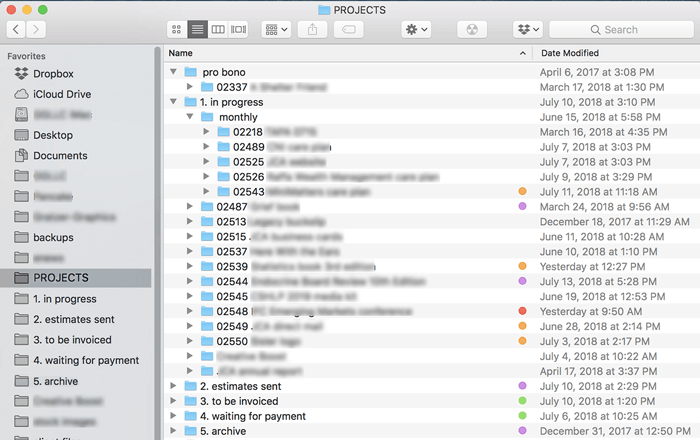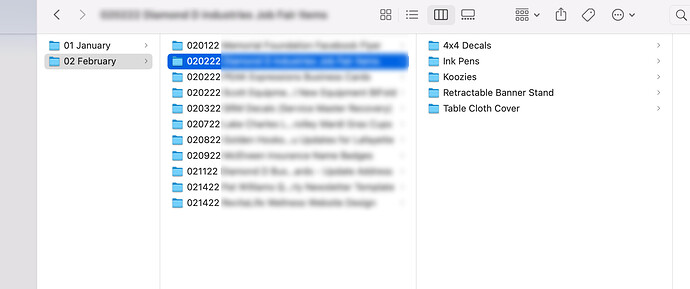My organization is very similar to Steve’s. The specifics of the folders might differ a little depending on the nature of the project, but I try to keep things fairly consistent. A website design and development project is, of course, has a different set of files than a brochure or billboard project.
My main goal with organizing the files is to do so in a way that will make sense to me in a week, month, or year once I’ve forgotten the specific details of what I did.
I also name the files in a way that will enable me to use my Mac’s search and find feature to locate what I’m looking for when I need it months or years down the road. I don’t append the project name to every file, but I make sure enough of the items in the file contain the name of the project to enable me to locate everything with a simple search.
For stock photos, I’ll always name the original name, then append a description of what the photo is. Once again, this is to make it easy to search for in the future, where it originated, and what licensing arrangements apply to it.
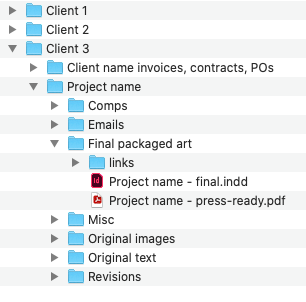
I keep current and recently completed projects on a removable drive attached to my Macintosh. After six months or so, I’ll move the project folder into an archive folder on the same drive. I have my Mac set up to automatically back up everything to a LAN server every half hour. I’ll also manually back up some projects to Google Drive where I have several terabytes of storage.
After a year or two, if I’m unlikely to work with a client again, I’ll permanently archive the files on a couple of duplicate flash drives while often deleting files in the project folders that I’m certain to never need again, but this is sort of hit and miss.
As for keeping things on my computer desktop, desktops can get messy, so I only keep very temporary files there. If a file is on my desktop, I know it can be thrown away in a day or two. Nothing stays on my desktop of any importance.