Running into issues fitting text inside this shape.
Type on a path isn’t quite getting me there, and envelope distort is giving me some weird distortion.
Could someone help me tackle this?
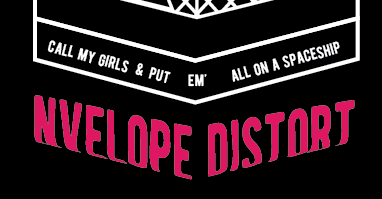
Running into issues fitting text inside this shape.
Type on a path isn’t quite getting me there, and envelope distort is giving me some weird distortion.
Could someone help me tackle this?
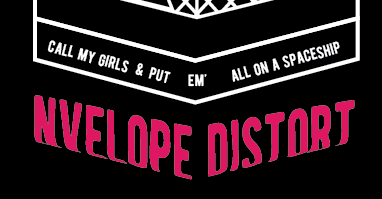
In InDesign, Rotate and Shear will get you there. You will need to use 2 text boxes, one for each side.
I’d just use type on a path in Illustrator. Just change the options to use “skew” (type/type on a path/skew from the menu). In my example below the top is the traditional default “rainbow” type on a path option in Illustrator. I also would play with letter spacing or use two different lines for each side to avoid an odd gap like the “sit” in my example.
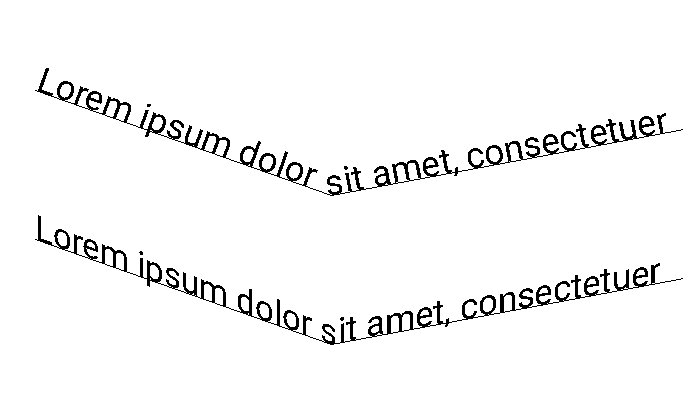
Craig - that’s what I tried before thinking envelope distort might work well. Here’s what I’ve got ATM.

After doing extensive research, it would seem that the envelope distort function can be SUPER glitchy.
Thanks for your recommendation!