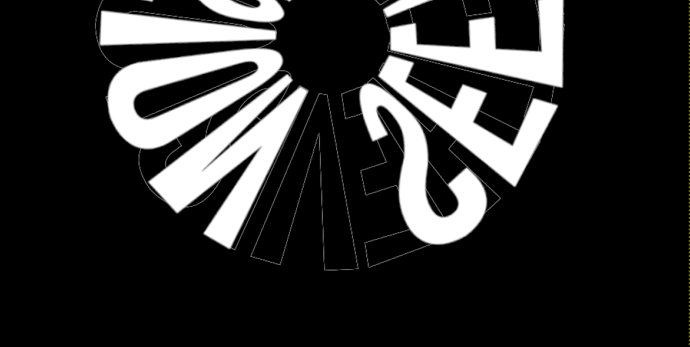I made a simple logo using text wrapped around a circular grid, and when i moved the image, it left these ghost lines behind the filled lettering. I was wondering if anyone could help me find a solution to avoid these lines or to get rid of them. Only other option was erasing the individual lines out but that is a bit tedious.
Gimp is photo editing software. It shouldn’t be used for creating logos.
No idea what you did but suspect a clip through the black.
If it’s Illustrator you can just find the layer(s) and delete them.
If it’s photoshop just select and mask the white letters.
Never heard of GIMP. But the name sells itself!
Gimp is actually a relatively decent free alternative to Photoshop.
But it’s a raster image editor.
Logos should be vector.
When I’ve seen such things happen in Illustrator, it’s because the pathfinder separated something it aught not have. It isn’t always a simple matter of selecting the lines and deleting them.
When you selected the letters to move them, it didn’t select the pixels on the edge (maybe because they are not pure white). This will happen with rasterised images because of anti-aliasing. Try again but expand the selection to include the edge pixels and part of the background. Because the background is a flat colour you will get away with this. If you need to remove the background make sure you expand the selection into the lettering slightly to prevent a black edge.