Hello everyone,
I have a question about re-creating an image in Illustrator and I hope you can help me out by pointing me in the right direction. I saw this image a while back:
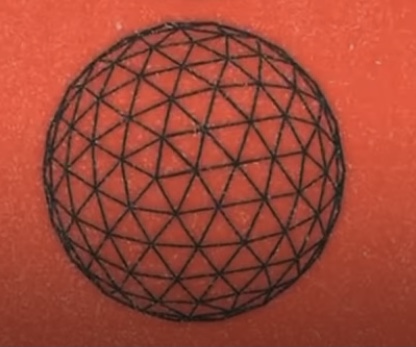
(credit: foxrocketstudio on Instagram)
Based on my research the shape must be a geodesic polyhedron. However, when I searched for some tutorials or explanations in blogs I didn’t come across much, which is why I am posting here. Ideally, I am looking to re-create this shape (only the shape for now without the other effects) either in Illustrator or Cinema 4D.
Does anyone know how / with what software was this made?
Any comments, opinions, and/or advise will be greatly appreciated.
Thanks a lot!