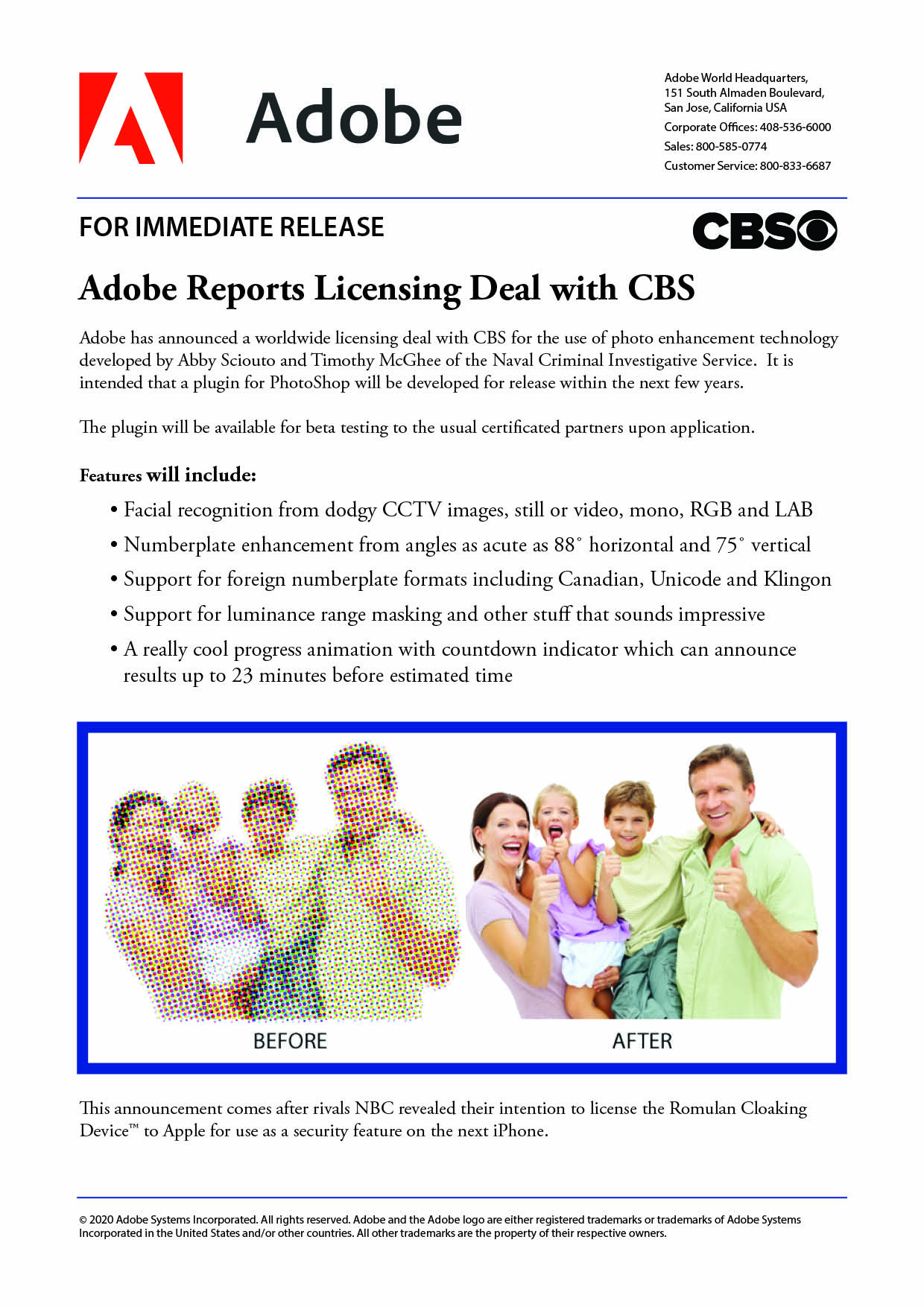How can we convert a low resolution image into a high resolution image?
Please mention the tool used and process step by step-
Thanks
You can’t. Software can “interpolate” new pixels based on existing ones, but it only results in more pixels, which technically, is higher resolution, but quality is inversely proportionate. To end with high resolution, the only way is to start at high resolution.
thanks HotButton! so you are saying it’s not possible. But there must be some way.
Why?
If you find the secret of 2 + 2 = not 4, or how to beet an Ace with a mere 3 of Clubs, do post it here so we can all roll around in the boutiful pixel profusion.
I’ve been waiting for the photoshop version CSI. You know, the one they use on that TV show where they can take a low resolution security camera image and bring the image up large enough to see the reflection of the killer in the victims eyeball.
Yeah…It’s been quite a number of years now waiting for that.
You can enlarge an image within reason, but it all depends on what you need for output and how good the image is to start with. If someone sends you an 8"x10", 100ppi .psd in RGB and you need it to be a150ppi CMYK poster image at 8" x 10", then there’s a pretty good chance you can interpolate it up satisfactorily just using photoshop’s algorithms (actually 100ppi is probably ok as is…)
But if someone sends you an 8" x 10", 72ppi .jpg image in CMYK and you need a 24" x 30" RGB Lambda print, it ain’t happenin’.
Thanks PrintDriver
That isn’t really a solution.
If you use Photoshop to try to perform miracles, welllll…miracles just don’t happen.
If you send something like that to print, your print vendor may save you, or not.
In the real world, mistakes are costly. As in money out of your pocket.
Hey same query I had when I was converting the images. The answers made by print driver are quite reasonable and understanding.
I suggest you to use Adobe Illustrator to convert those low res graphics image to high res graphic images. In Photoshop it works on 300pi as well on 100% zoom, but when you zoom more than that the resolution of image gets pix elated. To avoid such pixelation you can use Adobe Illustrator it generally works on vector graphics which will help you avoid depixelations.
I’m assuming there’s a language translation issue here.
Yes, when possible, it’s best to use a vector program to create graphics for the simple reason that vector graphics are scalable. However, some images, like photographs, just don’t lend themselves to being defined by bezier curves, anchor points and control handles.
Adobe Illustrator creates vector graphics which, if you don’t use any raster effects or images, are infinitely scalable. Raster effects and their control in Illustrator - there’s a whole set of rules that really should be understood by designers in the field, but often is not.
Images are a different matter. They only have the number of pixels at which they were created. There have been various schemes over the years to try to get designers to buy software that will “Rezz-up” an image but they are all junk. Adobe has evolved Photoshop’s interpolation algorithm over the years to make it much better than it once was, if you aren’t trying to do the impossible. Choose wisely when resampling. There are options under the tip arrow.
Even still… the old GIGO rule applies.
Garbage In, Garbage Out.
@ StudioMonkey, Yeahhhh! 
I’m really looking forward the iPhone cloaking device app that’s mentioned at the bottom.
Thank you! I was able to use that and from an image of a single dot I was able to identify my long lost cousin.
You can use this method to do it easily…
(Nope)
yeah, gonna click a disguised link from a first time poster…
Link removed. I am amazed at how hard people will try to post a link with their very first post.