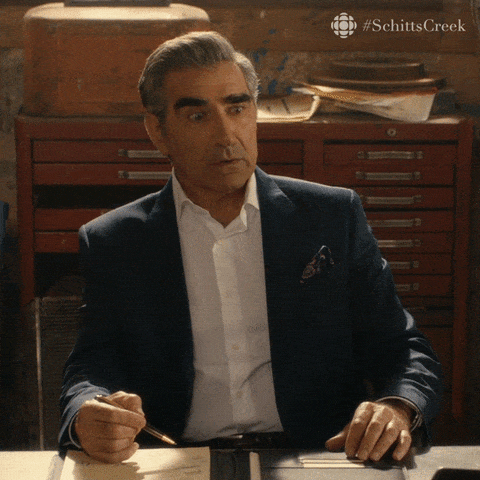As important as a good, reasonably well-calibrated display might be, I don’t view the details you’ve described as being especially important for designing logos.
For some purposes, yes, but not for a logo design. For example, as in the video you linked to, photographers wanting perfect prints need their display, the ambient lighting, and the printer calibrated in ways that work together to produce near-perfect prints.
However, it’s usually not possible to calibrate one’s monitor with the output device or the printing press for general graphic design purposes. Even when that is possible, there’s an inherent difference between the additive color of an electronic display and the subtractive color of printed materials.
As for precise color profiles, what’s appropriate depends on the printing device/press and the substrate or paper stock. Send the same CMYK file to two different printers, and it’s unlikely that the printed results will match. As Smurf2 said, profile information is usually stripped out by the printer and replaced with what they know will work best on their equipment. For that matter, it’s typically stripped out or overwritten when creating the press-ready PDF or even before that when an object, like a logo, is placed into InDesign or another layout application.
Whatever color profile you include with your logo design will almost certainly be negated by other more situationally specific factors and profiles during the logo’s placement into various documents and subsequent prepress adjustments.
Four-color process printing deals in approximations and adjustments for the job at hand, and none of that, as someone supplying logo files to a client, is something that you have any control over.
The only way to achieve good color matching (rarely perfect) is to use spot color inks. Pantone spot colors should generally match from one printer to the next, although variables still affect the final results. Even when printing with digital devices, those printers are typically calibrated with look-up tables to separate the Pantone spot colors into whatever ink mixture is most accurate for that piece of equipment.
If color fidelity in a logo design is of utmost importance, a designer should start with Pantone colors, then use whatever 4-color process percentages best approximate those Pantone colors for CMYK. Everything that happens down the line — from client to designer to printer — is beyond your control.
No question, a reasonably accurate, quality display is important, but going too far with calibration details soon reaches a point of diminishing returns that are meaningless. Again, the only way to achieve optimum calibration is when the display can be calibrated to the printing device and every step in the process. This was relevant to the guy in the video because he could calibrate his ambient lighting with the colors of his monitor and his printer. If he took those same calibrated files to a print shop down the street, those files would very likely print differently. This is not relevant to designing logos for clients.