So I am trying to re-texture some assets for a game I play. As part of this end goal I have applied a camouflage pattern over the existing black base texture map for the vehicle. It works awesome and is the exact look I was going for except for one aspect. The original texture has mud splashed up on the sides of the vehicle. The application of Dodge Mode (using GIMP) to the camouflage layer obviously caused the mud to brighten. Is there anyway other than manually deleting the the camouflage over the mud to make it match the color of the mud on the tires? 1st image is of the model with my applied camouflage; I have begun uncovering the mud manually over the right tire. 2nd image is of the original model. I appreciate any help you guys can provide. Been a while since I put GIMP to use so still shaking the rust off.
Here is the current setup of the layers.
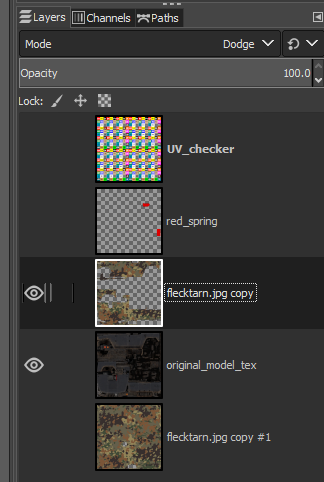
Welcome to the forum.
Select the color range of the orange mud and darken. The drawback is it will darken anything else with the same color as the mud. It may darken the orange in the tail lights.
1 Like

