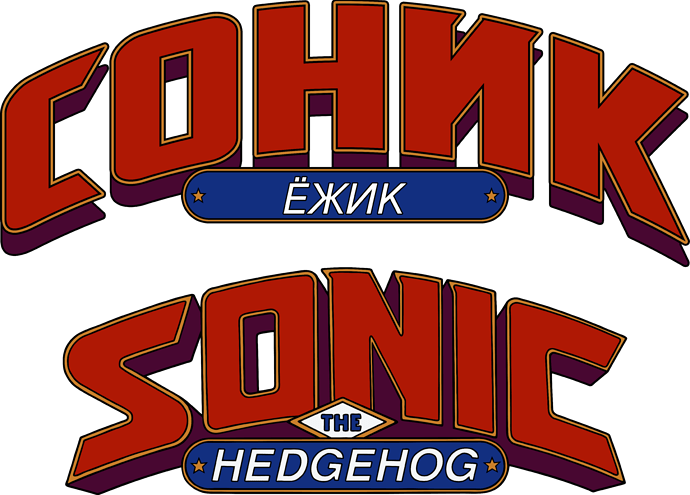How do I skew the drop shadow of the top logo to look similar to the bottom logo
Illustrator can do this. Sloppily. Using the Extrude function. If you use it, turn off the ‘lighting’ (the logo will appear all black), expand, separate, then hand color the sides. If you allow lighting in Illy Extrude you get all kinds of stitching and gradient sadness.
My sign software (Signlab) can do this with the push of a few buttons.
1 Like
There are a few steps. Search youtube for “illustrator long shadow”.
This topic was automatically closed 365 days after the last reply. New replies are no longer allowed.