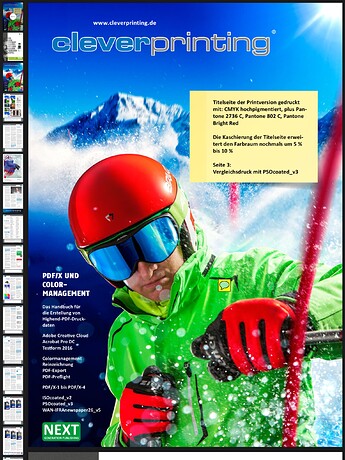Hello Everyone! I would like to ask about how to check color difference? For example if a create a poster when I deliver to the clients, they often complaint about the color difference. I’m a video editor and edit short videos using Alight Motion. the final video color also varies device to device.
Did you get colour samples from client?
Did you provide colour samples to the printers?
Did the printer supply colour samples?
Did the client sign off on colour samples?
If colour is that important to them then it’s worth following the 4 steps above or a combination of.
Colour will vary from printer to printers, and it will vary from device to device, even at the same printers.
If they need it to be matching something they have to supply it to you, or you have to supply samples to them.
Edit and colour will vary from print process to print process.
So many other factors. Paper stock, humidity, calibrations etc
What were your pdf settings if you can share them?
for print, anything other than a hard proof and they get what they get. As far as video editing, if your final product doesn’t match your initial tests, that’s on you.
Every monitor/phone/tablet/wristwatch/whatever will have different monitor specs.
“Match what I see on my monitor,” is a chuckle-inducing industry meme at that point.
Are you delivering printed posters or electronic files?
Color differences between what? Their monitor and yours? What they see on a printed proof as opposed to what they see on their monitor? A printed end poster as opposed to the same poster that was printed previously?
@PrintDriver and yet, our real estate sign customers expect exactly this, or nearly this.
Some of them even spec pantone colors w/o having ever seen a physical fandeck and expect us to ‘match’ whatever that color is apparently supposed to look like in their mind.
Used colors in a brand book supplied by the head of marketing.
Two minutes after sending a proof got a rejection from the client:
“Where did you get those colours???”
After a few phonecalls they realized they have more than one colour that could be used.
it’s complex
at the end get a certified proof print
let the client sign it
be at the print shop at print start
for more knowledge
i can recommend the free download of Cleverprinting which unfortunately is available only in German
https://www.cleverprinting.de/download/Cleverprinting-Handbuch-2016.zip
so maybe have a look at something like this which I haven’t read
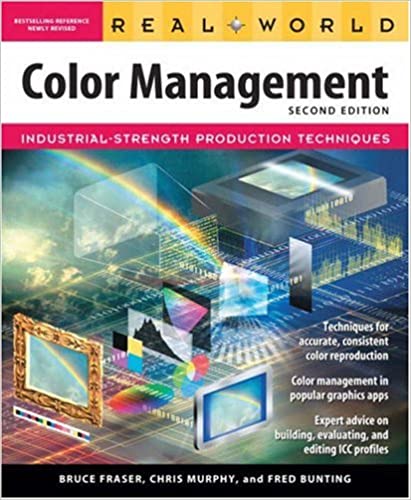
https://www.amazon.com/-/de/Real-World-Color-Management-2nd-Edition/dp/0321267222/
The real world series of books are brilliant.
The Wiki pages are not - anybody can edit them and not reliable.
There’s fascinating reading on this blog - Gordon Pritchard is my go to for some nerding out over printing and general nerding out
@Smurf2 that’s a pretty good resource. I’d (not really) kill for such a resource focused on digital print technologies and it’s various issues.
of course, that is why I put them to the end and only added them for word defining reasons.
Ha just 100% - have some narcissistic people I know got into heated argument in a restaurant on how to make a Cafe Au Lait - and one went to the lengths to create a Wiki article on their phone about the process (or edit, I can’t remember) and the whole scene was a mess.
I was so glad I was the other end of the table… it was embarrassing to say the least. Anyway - sorry for straying off topic.
This topic was automatically closed 365 days after the last reply. New replies are no longer allowed.