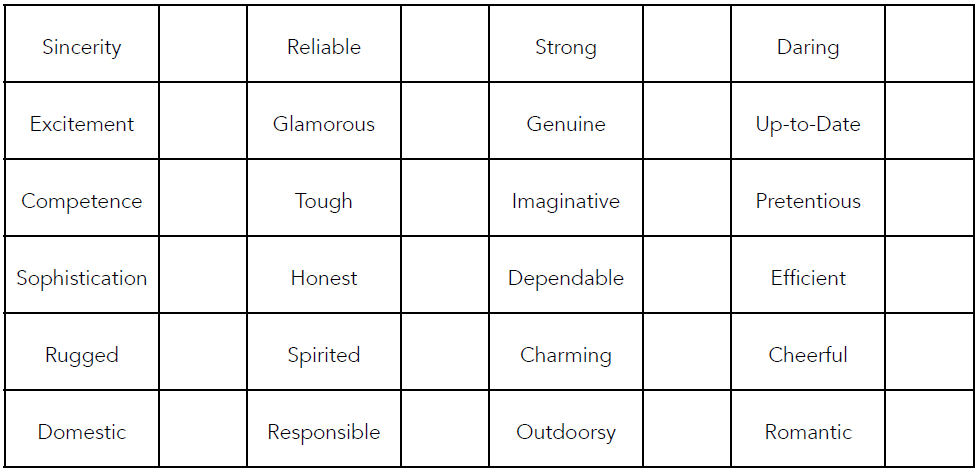Here’s a picture of the table:
Hey Thug,
That’s a pretty simple table, so could you expand a bit on the specifics of your problem?
Is it that you don’t have any fundamental understanding of how to make tables, or, is it that you know how, but find yourself frustrated by the process as you go about it? The inclusion of the word “efficiently” in your question leads me to wonder whether you think it just takes too long, or perhaps you suspect there is some potential for automation you may be missing.
Are you talking about the varying widths? I’m not sure if you can auto set it up (some other InDesign table pro might be able to respond to that) but, if you click the top of each column, you can than type cmnd-option-B on Mac or ctrl-alt-B on PC an click the Rows and Columns Tab and type a set value for the row.
Repetition of columns with 2 varying widths is what I’m exactly looking for. That’s all I needed. Hope your suggested method works for me. Thank you.
Ah, well unfortunately, there’s no surprisingly elegant, tricky, or quick way to get that. CraigB already pointed you in the right direction; the Rows and Columns tab of the Cell Options dialog. There you can enter a column width for each column independently, but you have to do it one by one.
I submitted a feature request to Adobe 3 years ago asking for Smart Guides functionality on table border drags, but as you’ve found, no dice, yet.