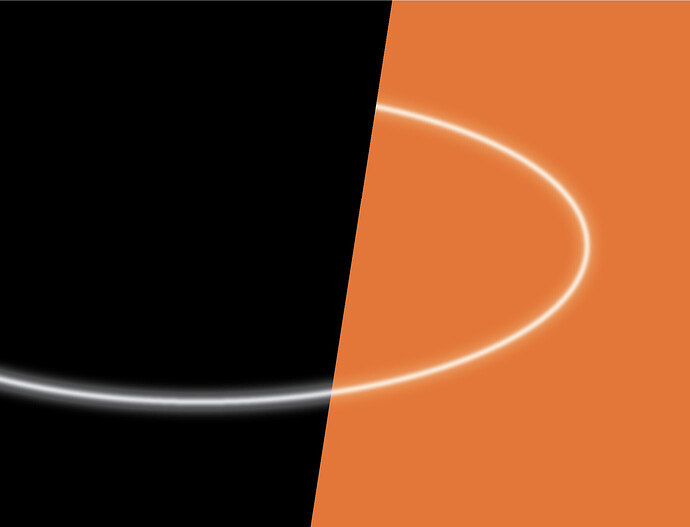Hey, folks I am trying to recreate the whole image in vector (Adobe Illustrator). The think is I am unable to think of how to create this white round lines which surrounded the mobile phone. Also how to make the exact shade of mobile phone. Any suggestions?
This is the picture link.
Create the oval, put it in a clipping path so what would be behind the phone is masked, and then apply a Gaussian blur to the oval (Effects > Blur > Gaussian). You may need to have multiple ovals of different thicknesses and different amounts of blur to get the affect you’re after. Others might have a better technique, but I was able to do this pretty quickly.
To add to @Steve_O’s good advice, I would recommend using the appearance palette. You could add multiple strokes (if needed) and multiple effects (if needed). I did a quick hack redraw based on Steve’s example.
But this shows how the line has an added stroke as well as the blur effect placed on each stroke in the appearance palette. The great thing about that is it is non destructive, you can still modify the shape or tweak the effects later. You can also save it as a graphic style and apply the same effect to additional shapes.
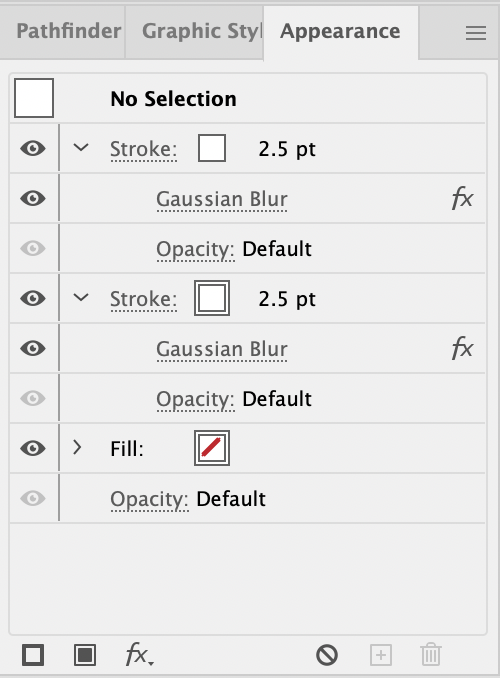
Thank You for explaining with example. I have followed your method and I able to successfully created the final result. Here is the image on which I have created these highlights.

Thank You mate. I have successfully created by following the guidance which have provided here. Here is the final result.

You’re welcome.
What is the nature of the work? Are you trying to recreate this as a learning exercise?
I am trying to create same thing with different objects. In other words I am copying the complete concept mobile, background etc and replacing them with other mobile, different background etc. It’s for practice.
This topic was automatically closed 365 days after the last reply. New replies are no longer allowed.