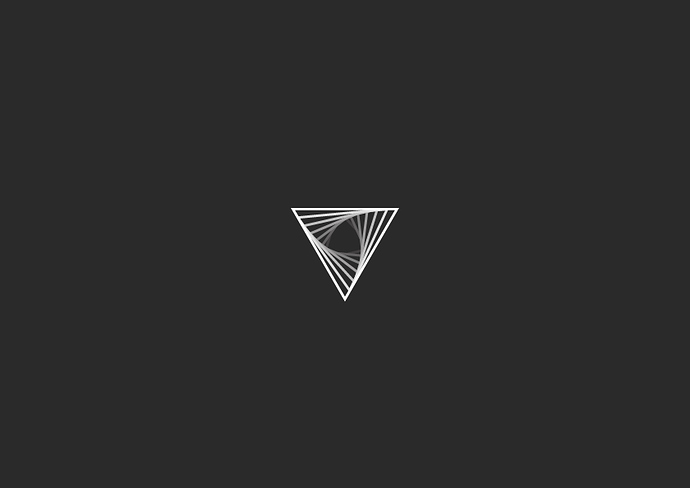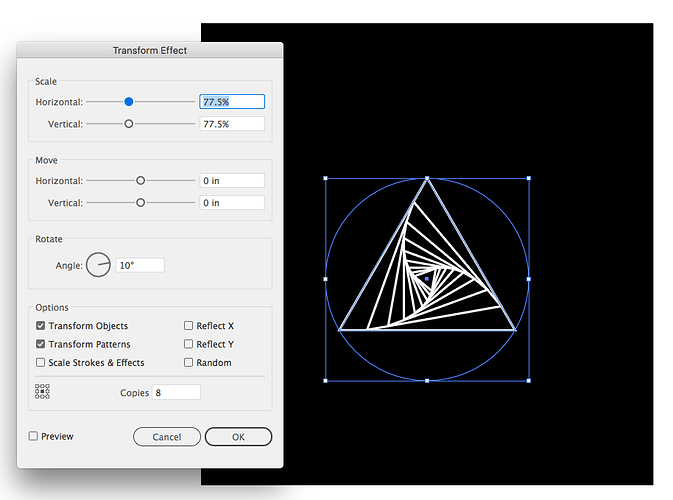Here’s the image. It was created by George Bokhua.
Yikes. That’s a tough one.
My first though would be to create one “shape” out of the lines and use the appearance panel to rotate the shape.
It also looks like there is a gradient applied to give the “shapes” a fading effect.
The center of that mark looks like the center of a Venn Diagram which could have been formed by three very minimalist overlapping parabolas …with some bits removed.
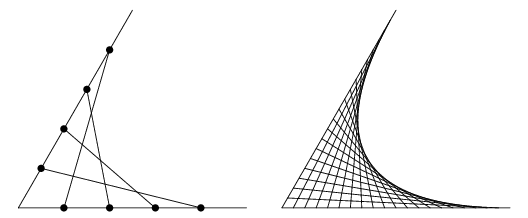
Use Illustrator’s Appearance Palette!
Art
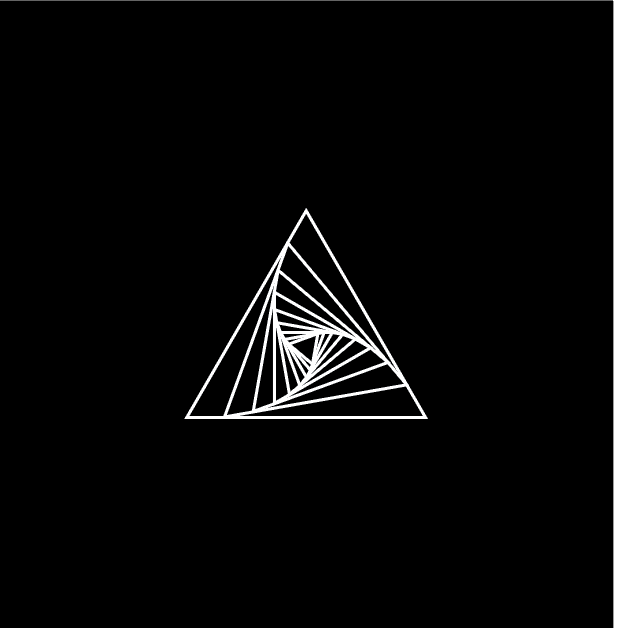
Outlines
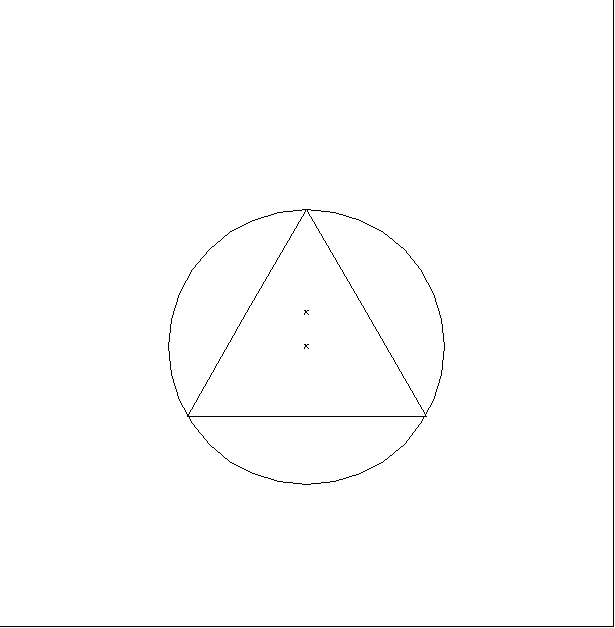
Using The Transform effects in Illustrator’s Appearance Palette
Now, you may also have noticed I grouped the triangle with a circle that had no fill or shape. And that’s because triangles by themselves have a centerpoint that is not “truly” centered when you’re rotating it. The circle fixed that.
Also, I created more copies of the triangle than the original sample, but that’s easy enough. You can play with the scaling, copies, rotation, etc. to get exactly what you’re looking for.