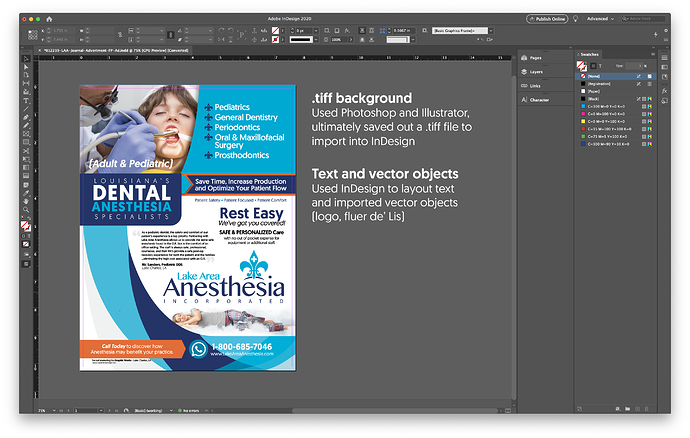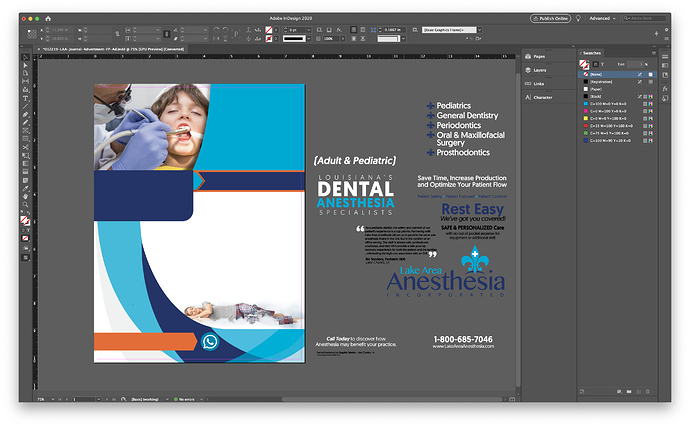I’m doing a restaurant brand identity project, and I need help design the menu.
I’m doing a menu that contains both dinner and menu options what would be the size?
What software should be used Illustrator or Indesign?
Can I use two fonts or what it be best to stick to one?
These are all pretty basic graphic design questions, especially if you’re studying design.
Menus can come in a multitude of sizes. Because you are creating the menu, you need to decide what will be on the menu. That would help determine the size.
Photoshop, Illustrator, InDesign are the bread and butter of any digital design project.
You can use as many fonts/weights as you think is fit for the project. Its your project and identity you are creating.
I’m sort of repeating what @Billyjeanplxiv said, but the menu can be whatever size the menu needs to be. They come in all shapes and sizes.
You will need Photoshop for any photos or raster/bitmapped art, of course. InDesign or Illustrator would be useful for the rest of it. If it’s a one-page menu, I might be tempted to stick to Illustrator, but probably not unless it’s a menu that really calls for Illustrator’s drawing tools. If it’s more than one page, I’d definitely use InDesign, then place into the InDesign document the Photoshop files and any artwork that you might have created in Illustrator, like your logo, for example.
As for fonts, use as many as you need, but keep in mind fewer is usually (but not always) better.
I use a combination of InDesign (layout / copy), Illustrator (any vector elements / logos etc that I will import into InDesign and Photoshop for any Images / Background that contain images, etc… you definitely want to use InDesign for the copy… it’s text formatting tools are way easier to use and format text with versus using Illustrator. Definitely “DO NOT” try and layout menu text using photoshop! You’re project will take 3 times as long… photoshop is not made for text and it’s pixel based… using InDesign or Illustrator produced vector lines that will print much smoother than rasterized text using Photoshop.
See attached pic… sample of a ad.
- For the background, I used illustrator and ultimately brought the elements into photoshop, then saved out a flattened .tiff file, then imported it into InDesign.
- For text layout and foreground vector objects, like the logo and fleur de lis’s. I used InDesign and imported the vector objects…
See pic… it might make more sense if you see a visual…
John David
For my menu, I wanted to use circles instead of your average squares to separate the dishes. Since it is a Mexican restaurant, can put dinners, appetizers, lunches, and deserts in Spanish, and the descriptions in English? Also, I never used Indesign for menus my professors made use Illustrator. What tools do you use for certain menus like your example?
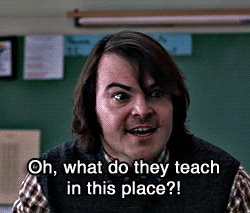
To me, this suggests laziness on their part; teaching what they know rather than explaining how to choose the correct tool(s) for respective tasks.
Depends on how complex your menu is I guess… You can not beat InDesign’s text formatting, not even Illustrator.
Can’t beat InDesign’s color control either.
But if it’s only two pages (or a front and a back) Illustrator would be ok. I don’t like multipage illustrator files. It’s not a layout program.
For menus I prefer using Indesign. Its easier to make changes and adjusments. You can use 2 fonts and be consistent.