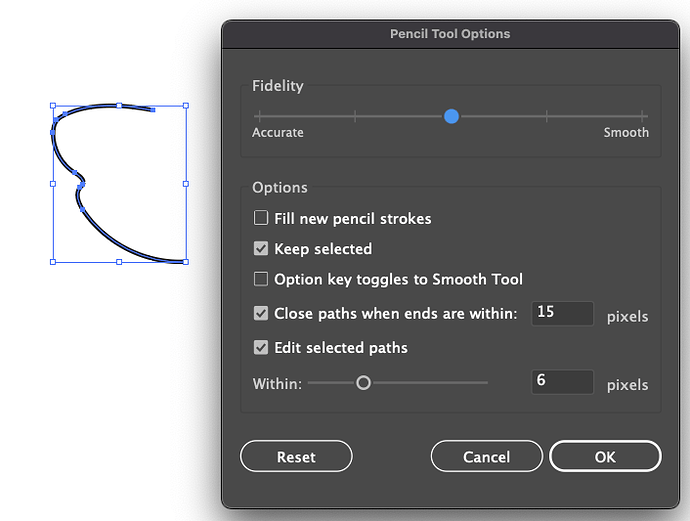Hey, I want to create the map, the problem is, on top of the map there are different things are placed. Which mean there are lot of empty space. So, I was wondering is there is anyway to fill this empty spaces of map? I know about Photoshop Generative fill, but since I don’t have the Photoshop, so I was wandering is there is different way. Beside, I want to know that, is there is different way to create this map instead of tracing? I have highlight the map, with this map.

Firstly, do you have the right to amend the map? Wild guess; you lifted it off the internet?
If so, don’t even try. There’s a high chance it would be illegal to do so (with the odd fair use exception)
No one here is likely to aid you in appropriating someone else’s work. Also, as most of us are professionals, we’d likely be using photoshop anyway.
You could try drawing what you need from scratch. That way, you’d have, both the original files and the legal right to do what you want with it. Just a thought.
Hope this helps steer you in the right direction.
Well, I am not using this map for professional work; I want to create it so it can be printed by a 3D printer. I have created different 3D models that were easy, but now I am upping my work. For that, I am creating this map, which is going to be 3D printed. I don’t think creating anything for practice or using it for personal use is prohibited unless I’m going to use it for commercial work.
Currently, I have traced this in Adobe Illustrator and exported it to 3D software. It was a tedious process, but I believe there’s would be simpler way create this.
Not really - but it’s not a tedious task for me or other professional designers, pretty straightforward recreation which most of us can do easily enough.
It’s always tedious when it’s not usual work or unfamiliar work. But with practice it gets easier and more straightforward.
There is no magic button.
What I meant, tracing required time. Despite having a great command in pen tool, it’s takes me hours to finish it.
Personally - I’d have drawn each shape independently - and this would then create the road shapes in the negative space
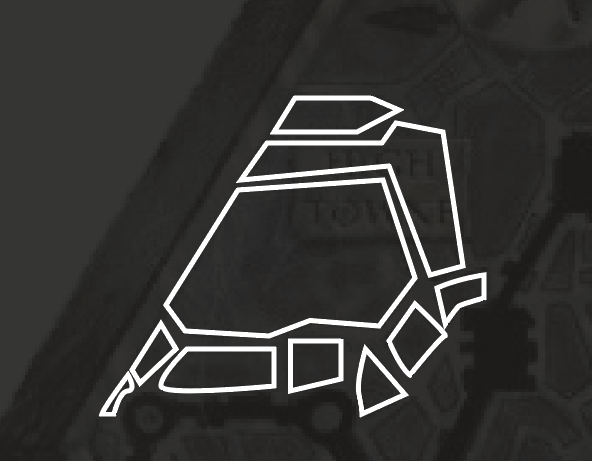
Quickly doing this much took about 20 seconds
Probably be quicker to go around with the pencil tool - as you can set that to behave different ways
Double click on the Pencil tool and you’ll get options
That way you could quickly go around the outside edges of all the blocks and create simple shapes.
Then the underlying road appears as the map.
Then put a textured background underneath the shapes to provide the depth for the road texture.
Well, that’s one way to do it. Thanks for the pencil tool tip. I never used pencil tool, so I have no idea about it.
This topic was automatically closed 365 days after the last reply. New replies are no longer allowed.