I’m just curious on how to make the anchor points visible in a final design? See the attached image for reference.
Is it a case of manually going in and placing them or is there an easier/more efficient way to achieve this effect?
Thanks 
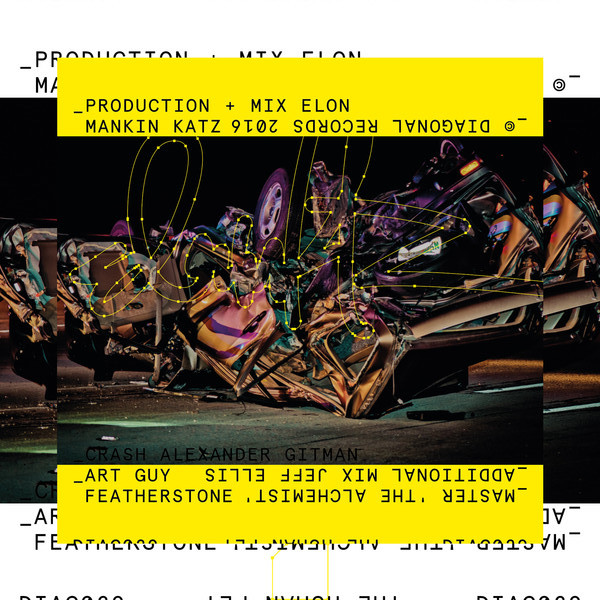
I’m just curious on how to make the anchor points visible in a final design? See the attached image for reference.
Is it a case of manually going in and placing them or is there an easier/more efficient way to achieve this effect?
Thanks 
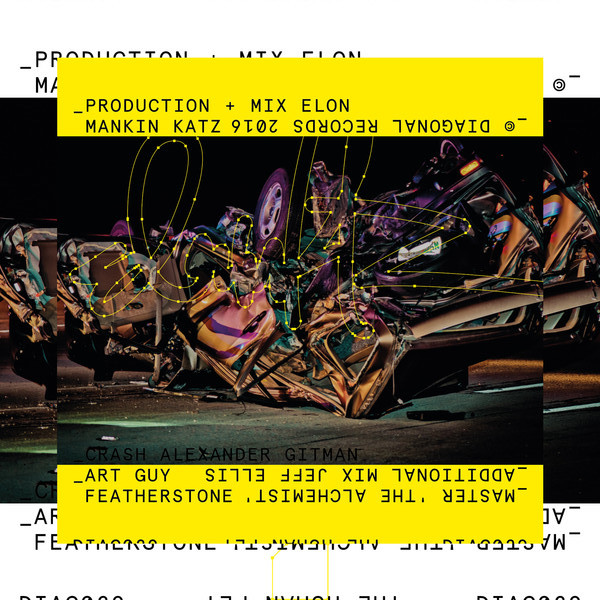
You can screen shot it.
Manually put them in.
If you need to see where they go, yeah, then do a screen shot, fiddle with the opacity a bit so you can see what you are doing, then manually put them in. Make one dot then option drag it to the next node.
If you are going to put the dots in manually, they don’t even need to match the nodes. They only have to be close enough to get the point across, no pun intended.
Thanks, PD! Very helpful
It might be good to put them where they make sense though. If randomly done, other designers will notice.
