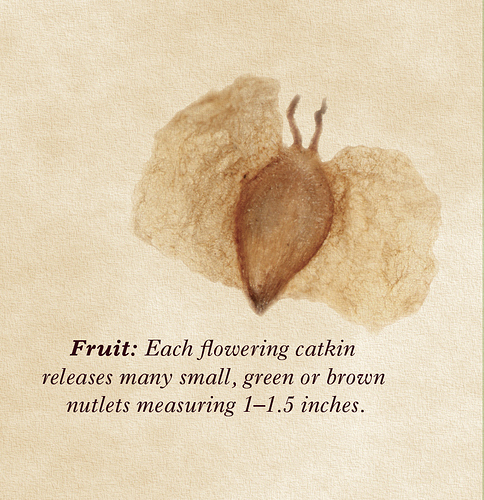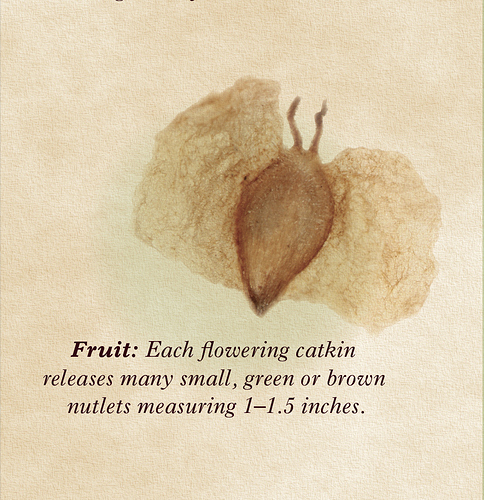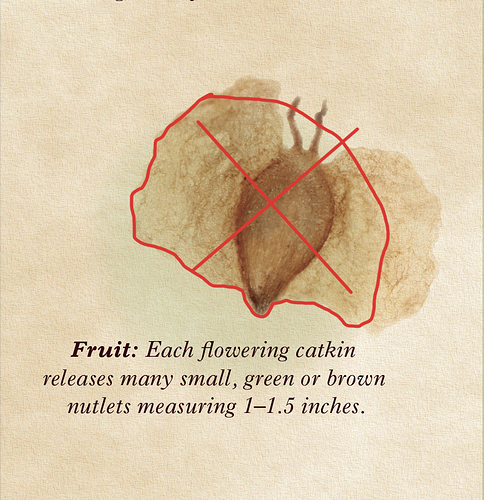I’m placing an image into InDesign and setting it to multiply:
I then want to place a green feathered circle behind the multiplied image; however, I do NOT want the green circle showing through the multiplied image above:
Is it possible to mask out the part of the green circle (shown in red) behind the multiplied image?
See that shape you just drew in red?
Knock that out of the circle shape that you have tinted green using the Pathfinder.
2 Likes
Can I use the transparent TIFF file (in which the image is already isolated) to do so, or must it be done manually via Pathfinder?
Got it. Copied the top image and then hid it. Pasted in place and created a clipping mask. Used it to knock out that part of the green circle. Thanks!