I found this image that I like
How do I recreate this? (I don’t want it slanted). I started recreating it but I don’t know how to add a bit of depth to the outlines or add the light effect that is found on some parts of it
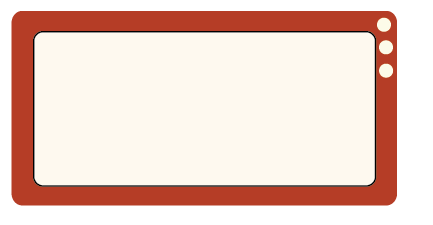
I found this image that I like
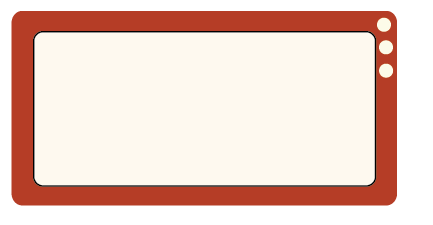
Do as much as you can in Illustrator, then move it to Photoshop with different groups of objects on different layers. Use various techniques, such as shadows, offset layers, brush tool colors, dodging & burning, etc., to create the various effects. It’s likely all doable in Illustrator too, but would be considerably more challenging.
It’s fairly easy in illustrator even without using the 3D extrude function. You can apply gradients to strokes to get the outer border. Can draw the inner border and offset it a bit to give your frame a little depth (dead on straight is booooring.) the lights are on a layer on top and have varying densities of gray applied to them so the one or two appear brighter when made white. You can apply the highlights around the lights as gradients on a separate layer under the lights.
IOW, layers are your friend.
If you want the ‘noise’ you can try applying that in Illustrator too, but I’d do it in Photoshop probably.
There’s quite a few tutorials out there if you look up ‘Illustrator Las Vegas Sign Tutorial’.