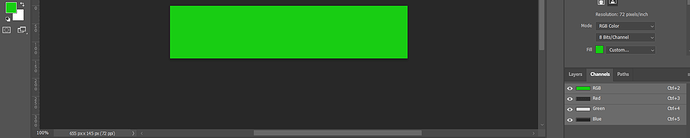How can you take a color’s HEX, RGB, or HSV value and find the color in proportions of Red, Green, Blue, and Yellow? I want to include yellow so I can get warmer colors. I have Red, Green, Blue, and Yellow lights, and I want to mix them to make any color, but I don’t know how to find the right proportions while including yellow.
You can’t add yellow to an additive color space to warm the colors. In RGB, for example, you don’t add yellow to get a warmer color; you subtract green and blue. HEX is the same; it’s a hexadecimal system for specifying RGB values.
In RGB colors (such as those on your computer display), you’re dealing with red, green, and blue as the primary colors. If you want to add yellow to achieve warmer colors, you need to work in a subtractive color space — CMYK instead of RGB.
If you have Photoshop, you can convert the colors to a simulated CMYK color space to add percentages of yellow. Of course, you will lose the intensity of some of the RGB colors during the conversion because CMYK has a smaller color gamut (range of colors) than RGB.
Well, I wanted to use yellow because my green light isn’t pure green but rather a pale/cooler green. I also know that the more colors you use to make other colors, the better the resulting colors look. I was just wondering if there was a formula to calculate the proportions given a color value like HEX, RGB, HSV, CMYK, etc. to ratios of given colors.
RGB is counterintuitive for someone not used to working in it. Again, the values in an additive color space (RGB) work differently since the primary colors are red, green, and blue instead of cyan, magenta, and yellow of the subtractive color space of CMY that most people are used to.
To get the brightest green possible in RGB, you need to remove all the red and blue. In hexadecimal color notation, the first two numbers represent red, the second two numbers represent green, and the final two represent blue.
00fff00 translates to 0% red, 100% green, and 0% blue. In RGB, you don’t add colors to make them more intense, you subtract colors. When you add 100% of all the colors in RGB, as in ffffff, you end up with white as opposed to adding all the subtractive colors, which equals black. Below is an RGB color of the brightest possible green (00ff00).

As I mentioned, it’s very counterintuitive, but your assumptions based on what you mentioned about color are mistaken.
I know I’m not really answering your question because the question you’re asking presupposes an answer that doesn’t exist. You can’t add yellow to RGB color to make it greener or warmer or whatever. Instead, yellow is a secondary color that emerges from the subtraction of blue. As I also mentioned, if you want to work in a subtractive color space that’s more intuitive, Photoshop (or any other image editor that supports CMYK) will let you do that.
The following might help explain.
You’ve got lights?
What software are you using?
I’m a bit confused on what your’e doing.
In Photoshop for example
You can select your colour in RGB - and fill your canvas
In the channels on the right you see RGB
You can then create a ‘New Spot Channel’
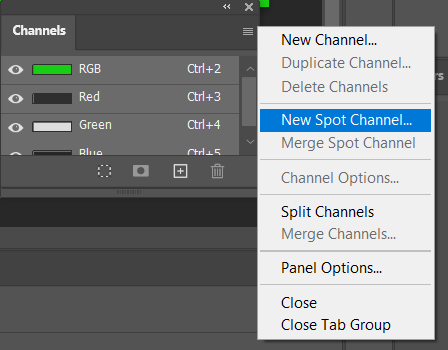
Call it yellow
And select the swatch in the bottom left
Set to 100% yellow (this is faux pas but I’ll go on)
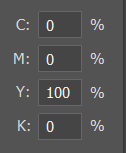
Say ok
Your Yellow might look like this
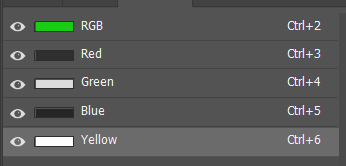
So you need to fill that will a solid colour (black will do as it’s going to make it yellow)

And only the yellow channel selected
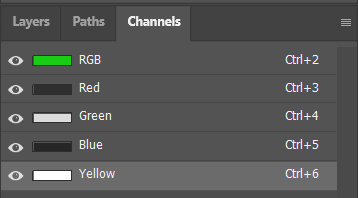
Click anywhere on the canvas to fill with black (or in this case Yellow)
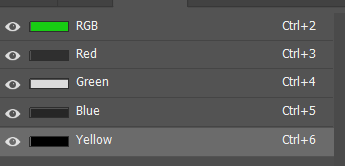
Double Click the Yellow channel to open the dialog box
And change the opacity
There you go - you’re adding Yellow to RGB. (in a very faux pas way)
Another simple way is to use Color Balance
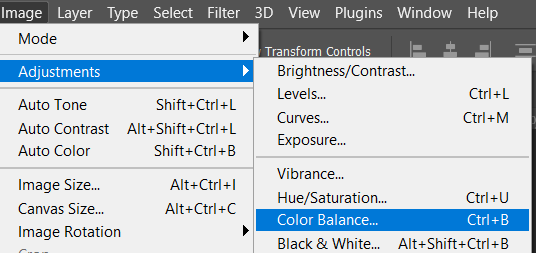
You can move the sliders towards the balance you want
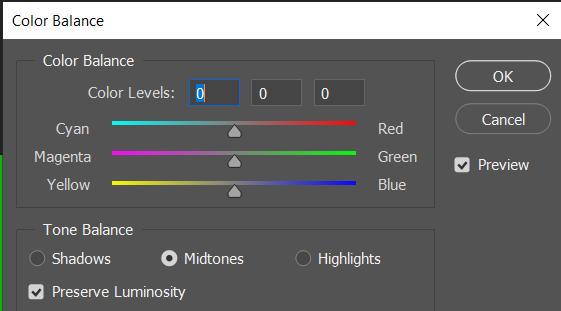
Colder, Warmer etc.
And you adjust in shadows/midtones/highlights independently.
Well, the lights in question are stage lights for an auditorium. Those lights are controlled by a Leviton Piccolo V24 light control board. It’s an old system made in 2009. The overhead colored lights have segments with Red, Green, Blue, and Yellow lights. I can set those lights to a whole number percent as their brightness.
Stage lighting is a whole cat unto itself. If you are using LED fixtures you are still using the same RGB additive system that B has described, but the addition of yellow or rather Amber (it’s really an RGBA system) allows you to correct for skin tones and set the tone of a scene (warm or cool or neutral.) Trying to equate it to any kind of graphic system is not really viable.
I did stage lighting for hmmm maybe 15 years back when gels were used rather than LED RGBA systems, though we still had RGBA strip lighting for fill and cyc wash. I will never forget being the NEWB and asking how to get white light on the cyc with RGBA a lights, LOL. Just turn em ALL on. If you want a cooler white, take down the amber a few points. The gelling system is actually subtractive as they are filters sutracting the color of light you don’t want and throwing the color you do. But that’s probably neither here nor there.
Still stage lighting isn’t about trying to hit a specific color, it’s all about the mood of the scene. And it takes some skill, which can be gained with quite a bit of practice. Maybe somewhere there is a chart, but the primary RGB color wheel still works and the addition of Amber makes it work better.
It sounds like you are trying to make this harder than it really is.
edit:
You can try something like this, but I’m not sure it will 100% translate to stage lighting which can be fixture and system dependent. And I’m not sure how you translate a system that goes from 0 to 255 either. You can only dial in by 1% or do you have slider control?
BTW, you gotta scroll all the way down to get the RGB picks.
Maybe you can do the math with 255 = 100 and your picker number being a percentage of that. I wouldn’t be able to check at work unless I had about an hour with one of our RGBA light boxes, LOL! But I might just do it some boring day cuz now I’m curious!
Our school uses gell colors. However, the yellow might be light amber. I’m partially color-blind which is why I wanted a systematic way of doing this.
While it isn’t out of the realm of possibility for a designer to be partially colorblind (there is at least one on this forum) with stage lighting there really is no substitute for being able to see. You may have to ask a friend for help to work through that challenge. I’m sorry.
To split a color into its component colors, break it down into its code like
RGB (Red, Green, Blue) or CMYK (Cyan, Magenta, Yellow, Black) values, depending on the color model you’re using.
Example (RGB):
Hex #FF9900 → Red: 255, Green: 153, Blue: 0
You can also do this using a color picker tool or online converter.