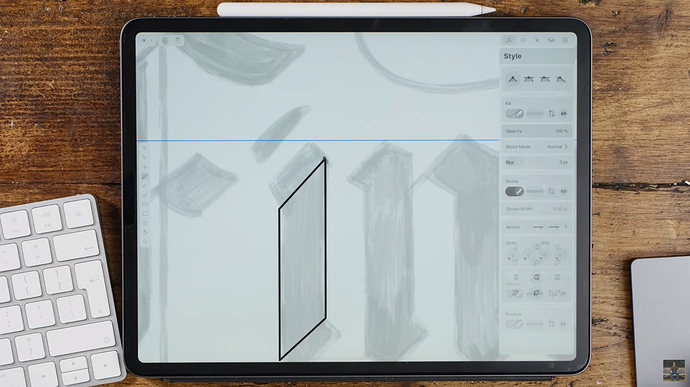In this video, designer Will Paterson shows his setup with the newest Apple iPad Pro 2020 and how he uses it for my graphic design work. He uses an app called Vectornator Pro, which is a free app.
Well as grandma taught me; if you can’t say anything nice, <just type that.
Yeah, whatever floats your boat, I suppose.
ahh, the ol IPads, seems to me the older ones can design as good as the newer ones depending on how the designer uses the apps.
my helpful tip is:
For 2 plus years i redrew, colored and saved comics on an ipad “blah” Gen5 in 2017 using my finger tip, which i never lost!
the realistic tip is:
the results were great, with a $4 drawing app, i could save the files as .psd and import them onto a macbook using email (airdrop was annoying). what i did not like was the stubborn file system were if anything happened to the ipad, 'yer screwed! even with a back up.
Using that ipad also limited my creativity compared to a drawing table or even a laptop. i would lounge lazily flicking brush stokes dumbly focused on 10x10 space instead of having an open space near a window were ideas flowed.
and
The Surface Go seemed like a better option because that tablet could import, export and run everything a computer could.
Well that’s my 32999 cents on the ipad topic, again the brain performs your designs whereas these tool just help!
This is possible, but I do not know of many creatives that use an iPad as their first choice in creative tools. Sure, they’ve improved a lot regarding the file system and the ability to use an actual mouse and trackpad in the latest iOS version, but there are still limits to a much less expensive machine. I’m glad there are tutorials that show you how to optimize the iPad for this purpose.