Hey, I’m totally new to the forum so I really hope I got everything right for the categories and such. So I recently found this image, and unfortunately I have no idea who made it, so I can’t give any credit to the author. But I got so inspired by it that I couldn’t help but to wonder how it was made. It looks really complicated, but I really want to make something similar, thus I will really apreciate any tips on how to achieve this. (Maybe some techniques or software?)
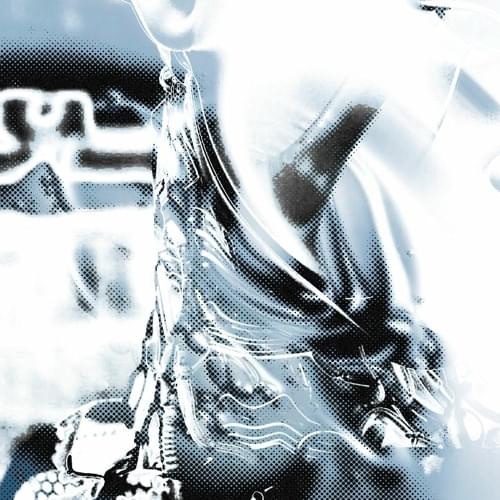
I assume you’re referring to the halftone pattern.
I spent about 4 minutes converting the top image to the bottom image through a series of processes. It doesn’t look great, but it shows how it could be done with more attention paid to making it look good.
It involves two copies of the same photo layered on top of each other in Photoshop.
Make two identical copies of the photo. Using the curve tool, overexpose one of the images to leave only those areas where you want the halftone screen. Convert it to grayscale, then to a bitmap using a round or square halftone at about 20 lines per inch.
Copy and paste the halftoned image into a separate layer over the original photo. In the layers panel set the layer to 'Darken," which enables the bottom images to show through.
Adust the bottom photo (dodging, burning, etc.) to lighten the areas where you want the halftone to show up as needed.
There are no easy buttons, and I’ve just quickly described one out of several different ways to achieve the same sort of effect. However you do it, it will involve using several tools in Photoshop and making all kinds of manual aesthetic adjustments.

Thank you so much for such a detailed tutorial! Gonna try making it now.
This topic was automatically closed 365 days after the last reply. New replies are no longer allowed.