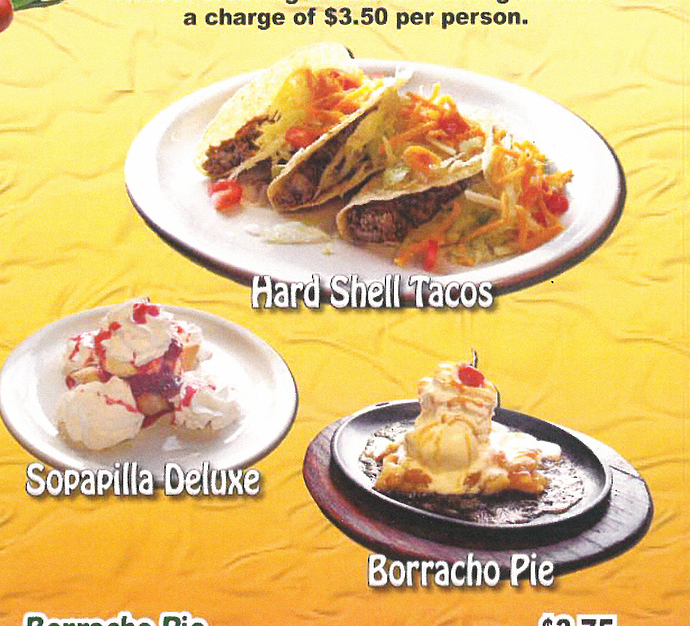Hey all - I have an ongoing job for a restaurant menu that I have made copy changes to over the years but now they are asking for more significant changes. Each page of the menu has pictures of plated meals and in the background is a stucco type of background. We want to save the images but replace the background and type. I can use the airbrush/eraser to keep the plates but it looks ragged. I’m not great with masking but I’m sure there’s a way to do it in Photoshop, either by using contrast, or selective colors…I’m just not sure. I’m going to try to attach an sample from a page for a visual reference. I plan to completely cover the item names with a box of sorts so not worried about item names. Thanks for any direction!
Personally, I’d probably just carefully hand trace around them using the lasso tool set to antialiased or, maybe, feathered by a pixel depending on the image. Before doing this, though, I’d make sure the entire image was on a layer so that the background you remove would be transparent.
Thanks, Just-B. I figured there’s going to be some work involved. That’s a start for me. And for sure with anti-aliased set!
The thing with Photoshop is that there are a dozen different ways to do just about anything.
If this were me, I’d probably go old school and create clipping paths. The reason I say that is that they are largely geometric – round plates with just a little bit of food breaking that circle here or there – so I could create a clipping path fairly fast. You can always take the clipping path and create a selection, apply a mask, do whatever you want. Also, if there are a lot and your pressed for time, there are clipping path services that would outline something like this for just a few dollars.
Pen tool and clipping paths my friend.
I’d use the pen tool. You can do an oval in 4 points and add in the bits where the food breaks out of that shape. You can use the path you created as a clipping path, or convert it to a selection and use Layer Mask to hide the background.
Edit out the bits of text on top of the plates with the clone tool.
Thanks all. Pen tool sounds like I’d have the most control. There’s about 30 plates total and by the end of this project, I should be starvin for Mexican food! The owner and I worked in some trade to keep me inspired!
I suggest you to use pen tools.