I have to produce a lot of these ‘pseudo’ 3D shapes in various colours but is there a way I can fill the front of the object in a lighter shade of the top colour and the side in a darker shade without having to create 3 separate colours for each square by using layer or filter effects? Can’t believe I can’t work this out, no sniggering please.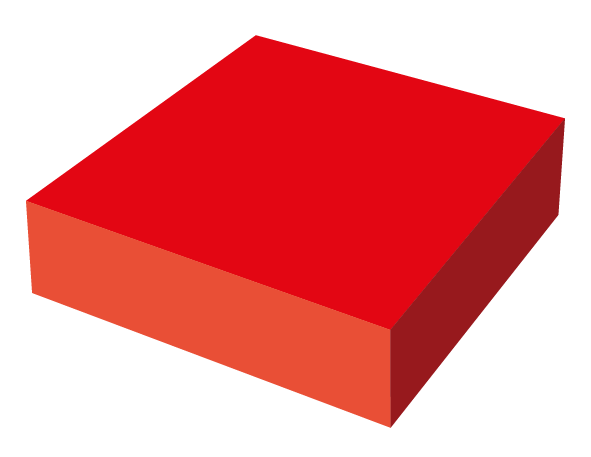
The most straightforward way would be to use s spot color. Then you could, say, assign 80% to the top, 100% to the shadow side, and 60% to the highlight side.
Of course if it’s for print, then you’d want All Spots to Process enabled in Ink Manager upon output, which may shift the tints a bit, but I doubt I would ruin the effect outside of a few gamut-sensitive oranges or greens.
Draw the shape.
Colour it - the way you like.
Select all
Edit>Recolour Artwork
Choose 3 colours (might need to go to the advanced settings)
Then once you have it the way you want - when you make more - you can edit the colours again - and recolour to whatever shade you want.
And it retains the tint percentages for colour consistency.
https://helpx.adobe.com/illustrator/using/recolor-artwork.html
Thanks guys, both excellent solutions.