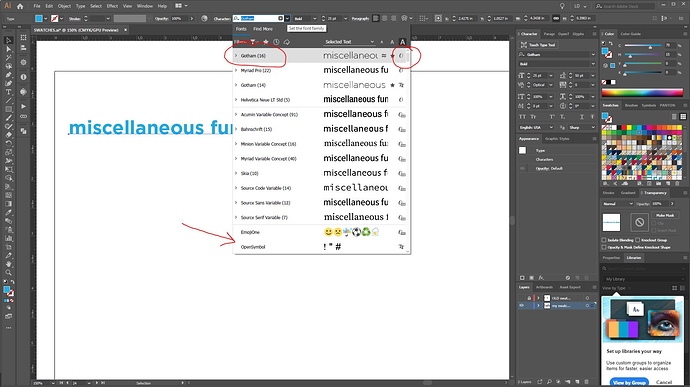When searching fonts in illustrator, I sometimes will select a few to choose from. However, when I open the font list, it starts back at the top alphabetically, instead of at the last or current font used for the text selected. Is there a trick or setting to change so that instead of going back to the top of the list, it would stay at “Helvetica”?
I’m not sure I fully grasp your “multi-selection” method of picking typefaces. But if your using CC you can certainly build a standard set of typeface to be used on a project, as well as dictate certain styles for each typeface. (at least one can do so in InDesign, which for a menu typesetting should be your go-to)
I’ll have to look up what AI has to offer in the area.
I’m not quite sure I understand what you’re asking either, but you can certainly change the default font from Myriad Pro to anything you want: Windows > Type > Character Styles. This calls up a window where a little clicking and experimenting will be required to change or add default character and paragraph styles.
Which version of Illustrator are you using? The default font and whatever other fonts you might be using in a document should always be partitioned off up at the top. At least I think that’s the default Illustrator behavior since that’s what appears when I open the type menu in the latest version for CC.
You don’t say what version of Illustrator you’re running, but CC versions have a setting in Preferences for the number of recently used fonts that appear at the top of the menu. You’re not seeing that? Did you know you can tap the first letter in the name of the font you want, and the menu will jump to the first font beginning with that letter?
All fontengines in Adobe you can give your favorites fonts a star.
Then you can filter on the stars in the fontengine.
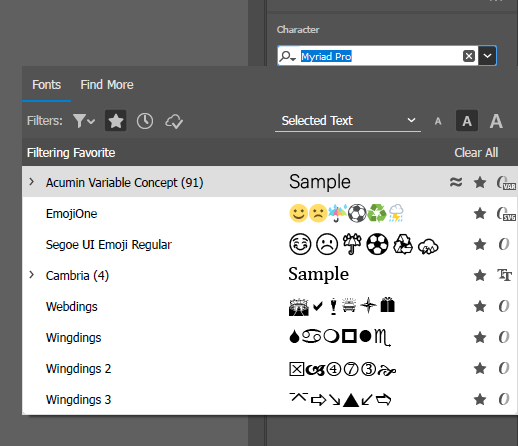
Thank you all for the input! I can see how my font choosing method is confusing, and it isn’t really important to this, so you can ignore that bit.
I utilize the favorites, and am aware of the “recently used” feature, but neither of those resolve what I’m looking for. See attached screen shot - when I have “Gotham” selected, it appears at the very top of the drop-down (as the current font), but I would like for the list to be where Gotham is, rather than having to scroll down to the "G"s. I’m currently using CC 2019 (23.0.6). I’ve done some searching and it seems there isn’t really a solution at this point, which I can live with, it’s just a “first world problem”