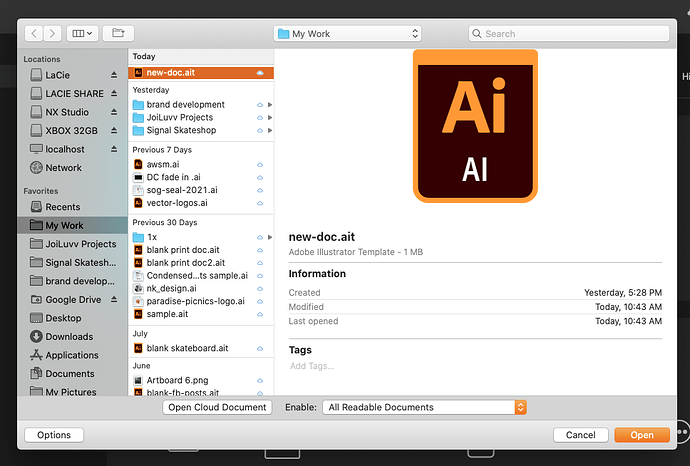I’ve been having a weird issue with Illustrator. When I go to open AIT files they open as the AIT file instead of a new blank document. It happened all of a sudden with an old file and then it started happening with a new file I just made. Has anyone come across this and know how to fix it? I’ve tried removing all the objects I have in there and resaving but it still opens an AIT file.
Try resetting your illustrator preferences
While illustrator is launching
Press and hold Alt+Control+Shift (Windows) or Option+Command+Shift (macOS) as you start Illustrator.
1 Like
Wait before you do that.
When you go to file>open
Is anything else selected like Original?
You could be inadvertently trying to open the template file to edit it.
Where would I see that? Currently my illustrator is ver. 25.4.1
Also resetting the preferences didn’t work 
Click on options in the bottom left
those were the only options available. Is there a preference to tick that opens more?
I’ll have to check it out tomorrow